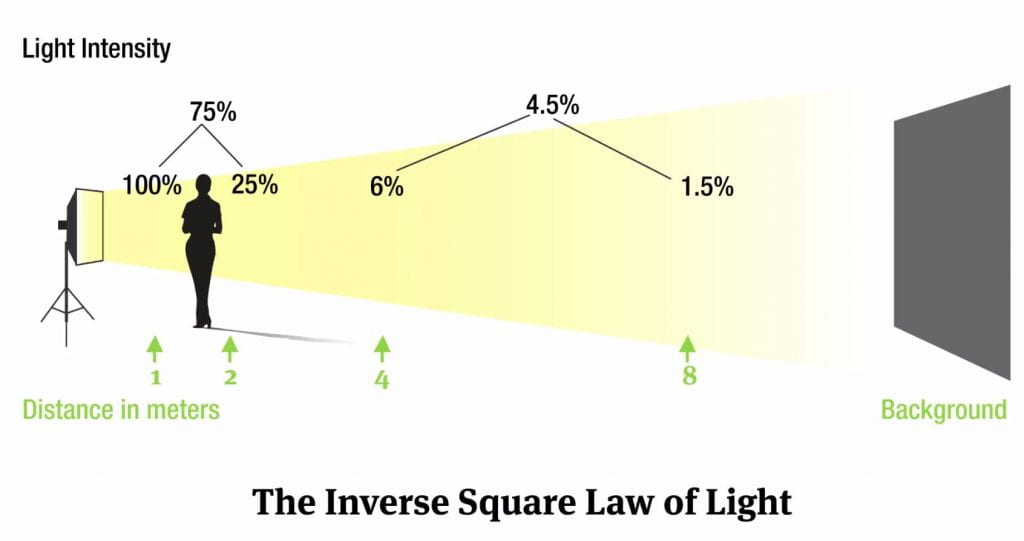Whether you’re teaching a course for the first time or the twentieth, it’s a great idea to create fresh videos that support your learning goals. And with the support of the Online Learning Center, it’s easy!
Short videos keep students engaged, both online and in person. Here are some common approaches to creating video for courses:
- • Introducing topics
- • Capturing multimedia presentations
- • Live demonstrations (with a screen, whiteboard, or software)
- • Editing existing videos
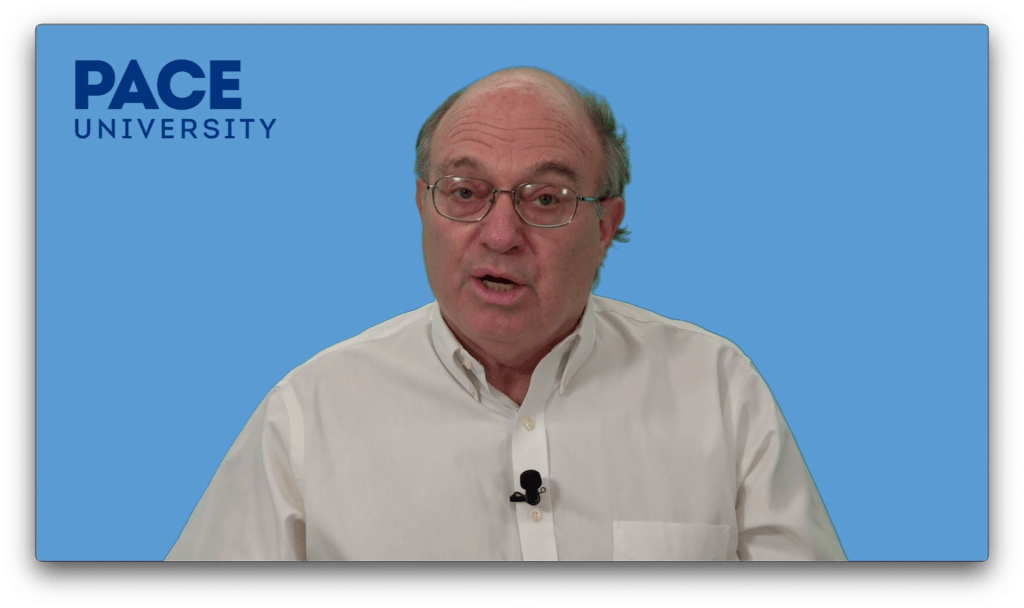
An example of our work: OLC staff worked with Professor Marty Cohen to create 15 short videos (5-10 minutes each) for his asynchronous summer course. To accomplish this, Professor Cohen prepared by creating notes on each “chapter” module of his course, and spoke extemporaneously to introduce each chapter in an informal and engaging way. In total, recording these videos took 3 hours in the studio, and then the files were uploaded to his course.
Ready to plan your project? Book studio time or request a studio tour by emailing OLC staff at olc@pace.edu. Use our online calendar to check availability for upcoming dates.