
Podcasting is becoming an increasingly popular way for people to express themselves and share their ideas with a wider audience. In order to produce a high-quality podcast, it is important to have the right tools at your disposal. One of the most important tools for podcasting is audio editing software, and Audacity is one of the most popular choices for both novice and professional podcasters.
Audacity is a free and open-source audio editing software that is available for Windows, Mac, and Linux operating systems. It is a powerful tool that can be used for recording, editing, and mixing audio files. In this blog post, we will explore the basics of podcasting using Audacity.

Recording
Before you start recording your podcast, it is important to make sure that you have the right equipment. You will need a microphone, headphones, and a quiet room to record. Once you have everything set up, you can start recording.
To start recording in Audacity, click the red “Record” button. Make sure that your microphone is properly connected and that you are speaking into it clearly. You can monitor the recording levels by looking at the “Input Level Meter” at the top of the screen. If the levels are too high, you can adjust the input volume to avoid distortion.
Once you have finished recording, click on the “Stop” button. Audacity will automatically save the recording as an audio file.
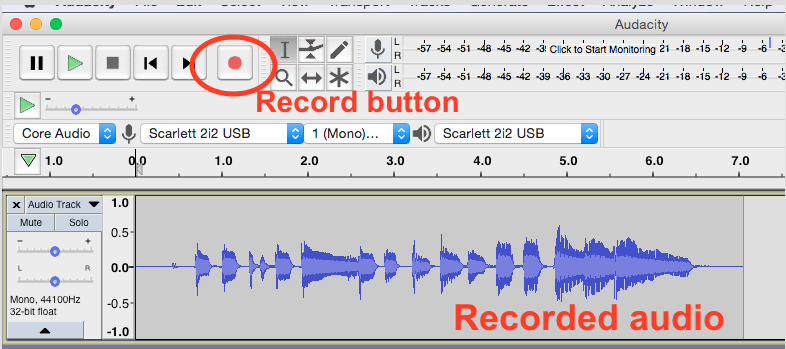
Editing
Now that you have your recording, it is time to edit it. Editing is an important step in the podcasting process because it allows you to remove any mistakes or unwanted noise from the recording.
In Audacity, you can use the selection tool to highlight the part of the recording that you want to edit. You can then cut, copy, or paste the selection as needed. You can also use the “Effect” menu to apply various effects to the recording, such as noise reduction, equalization, and compression.
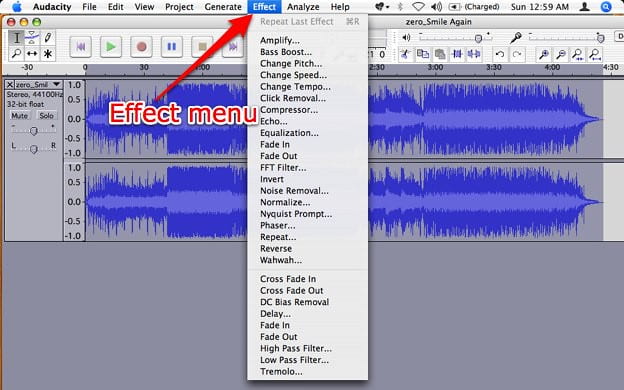
Exporting
Once you have finished editing your recording, it is time to export it as a final audio file. To do this, click on the “Export” button and choose the format you want to save the file in. MP3 is the most popular format for podcasting because it is widely supported by podcast hosting platforms.
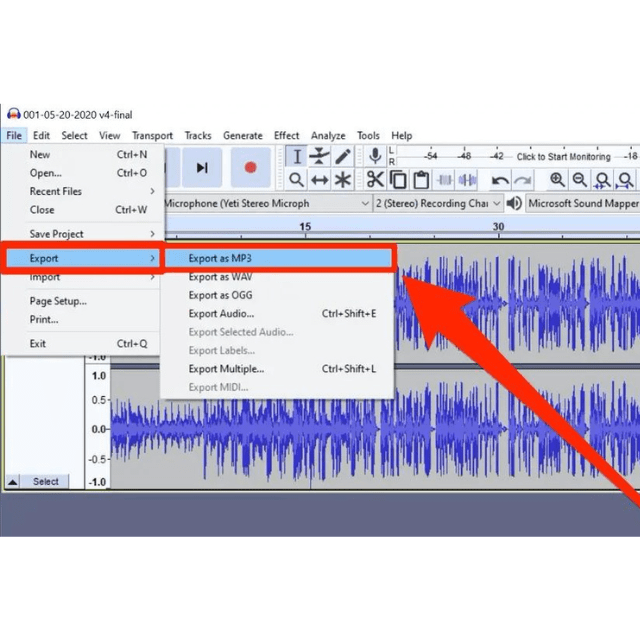
Conclusion
Audacity is a powerful and easy-to-use tool for podcasting. Whether you are just starting out or you are a seasoned podcaster, Audacity has everything you need to create high-quality podcasts. With its intuitive interface and wide range of features, Audacity is the perfect choice for anyone looking to produce professional-level podcasts.

