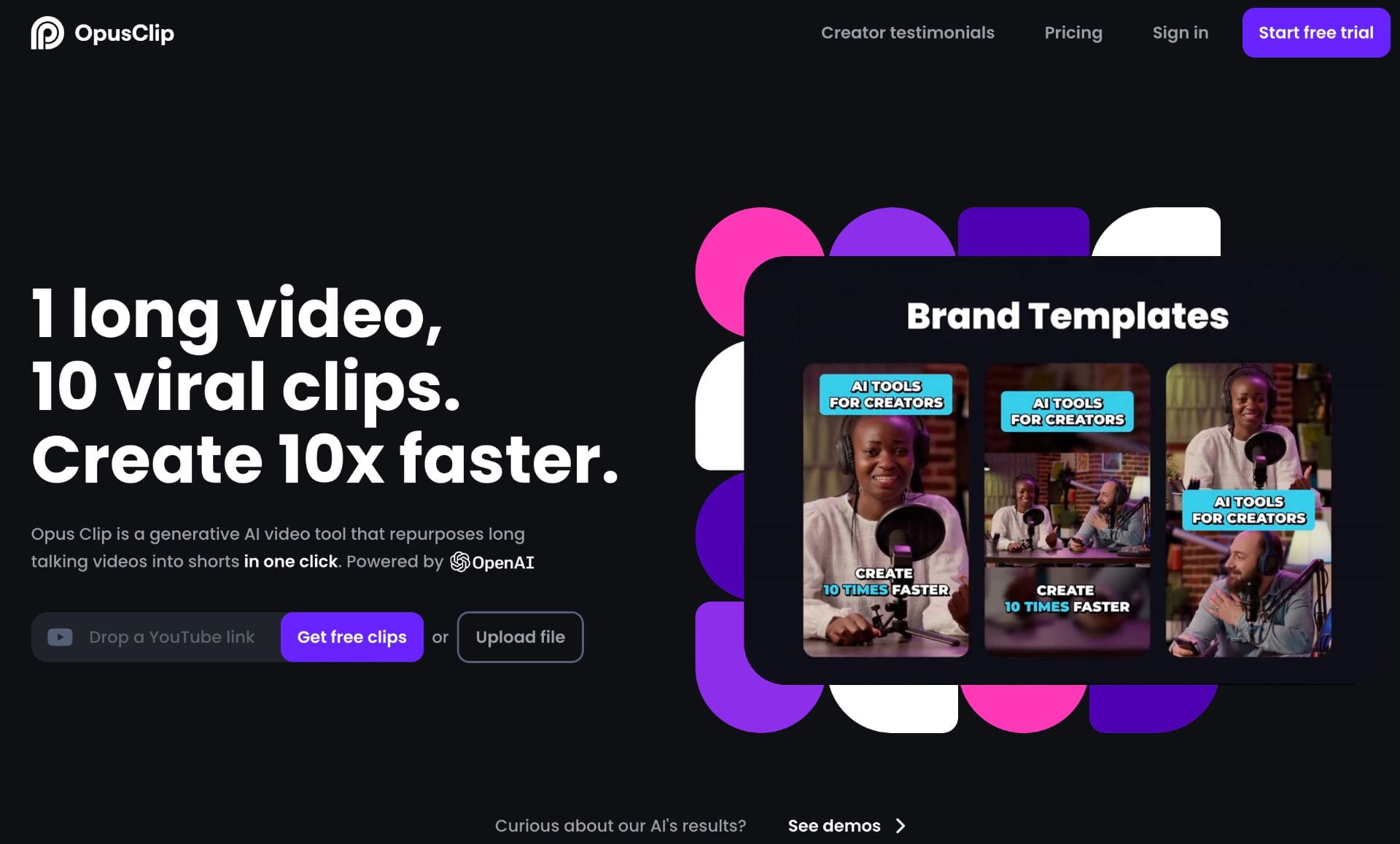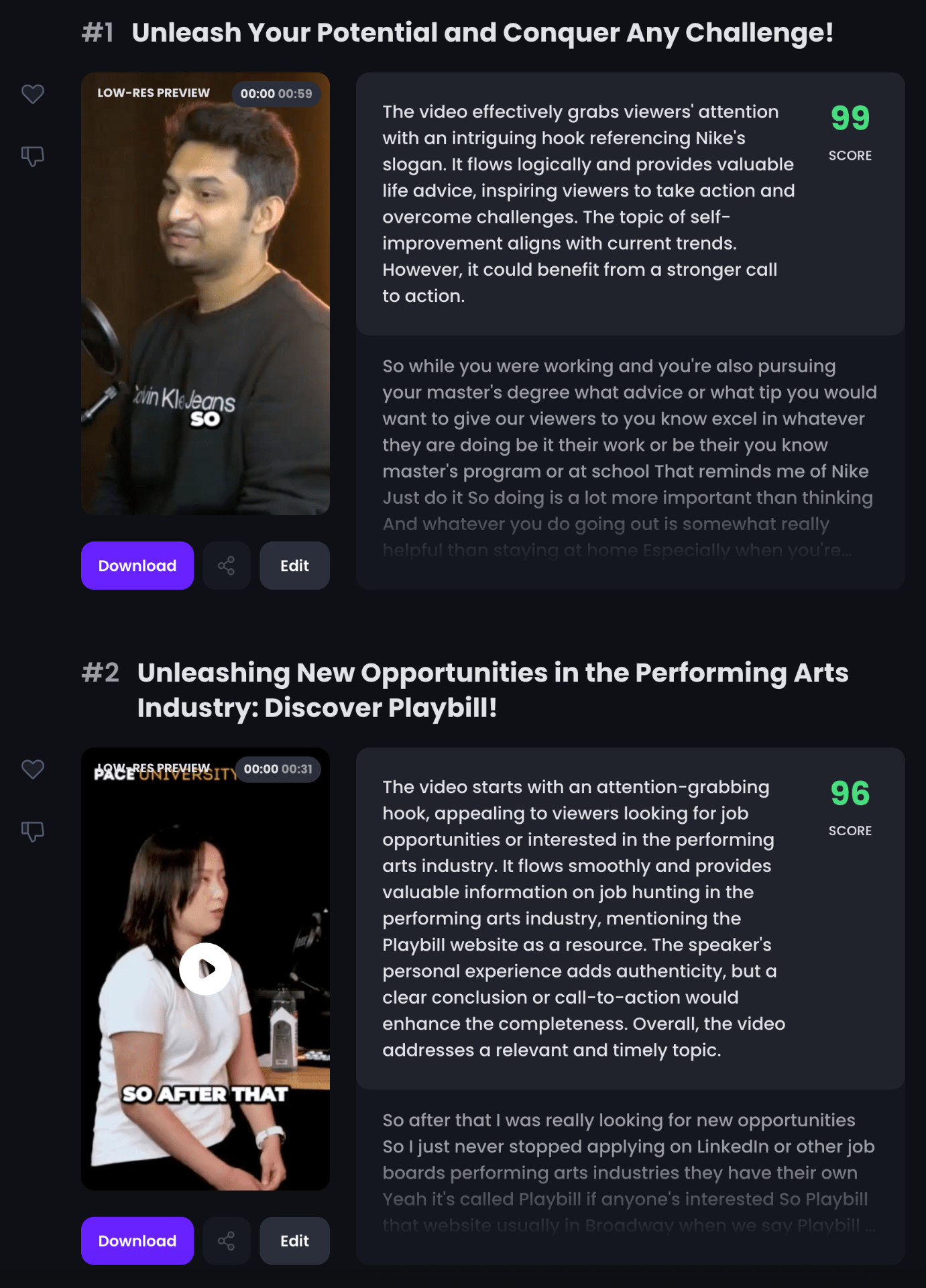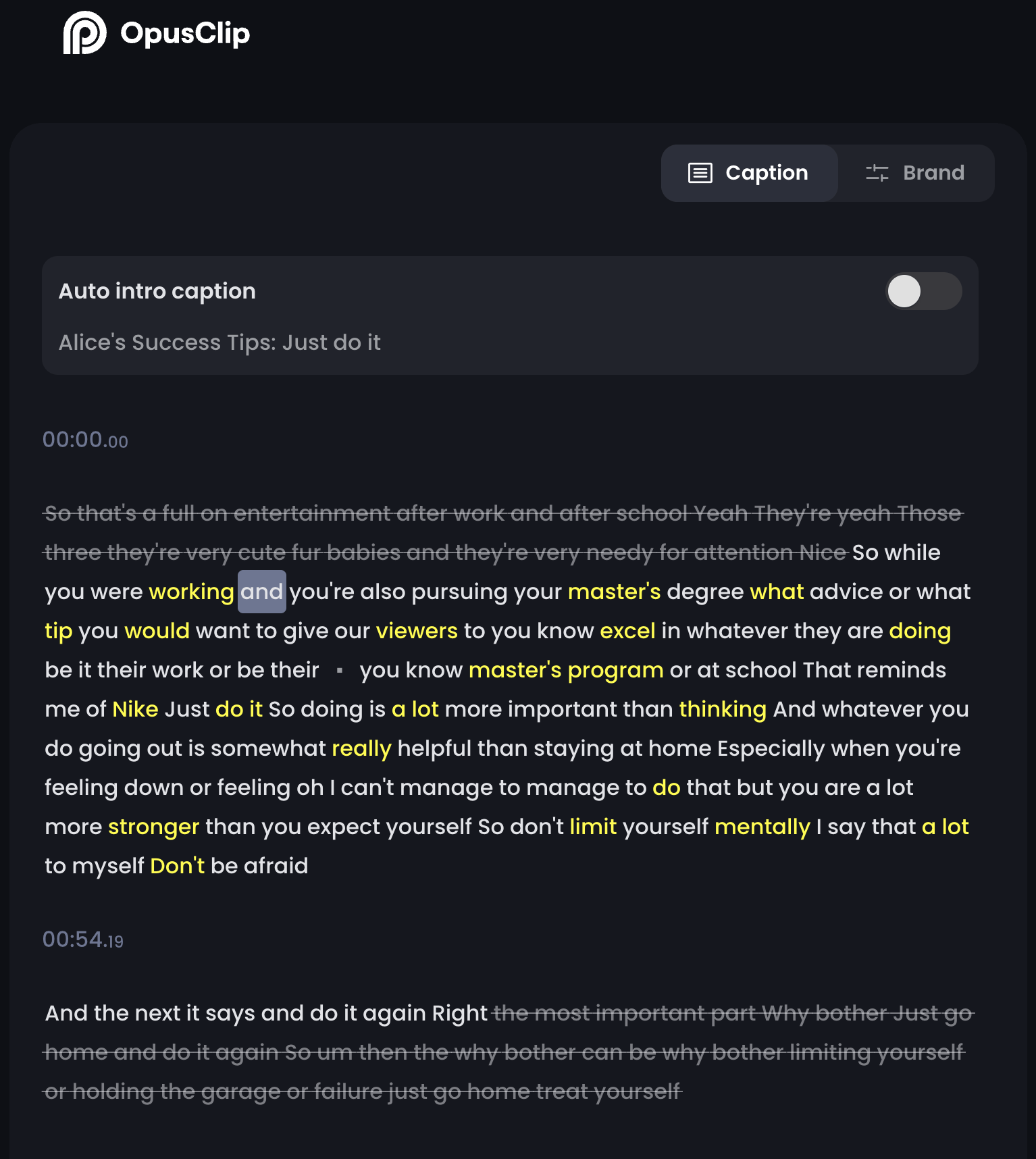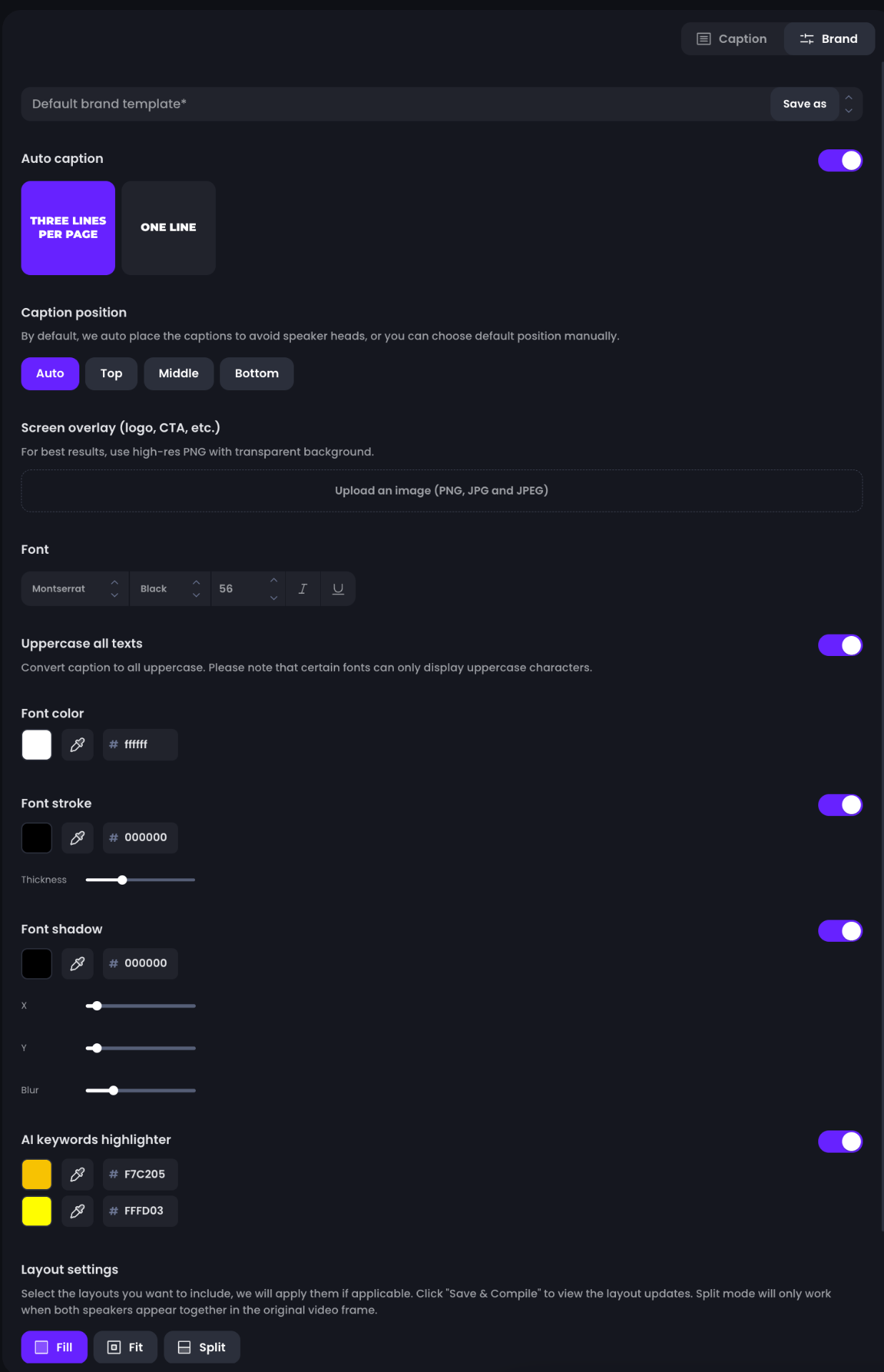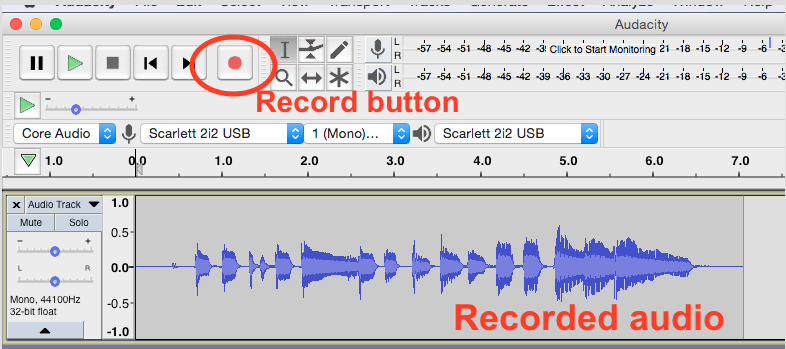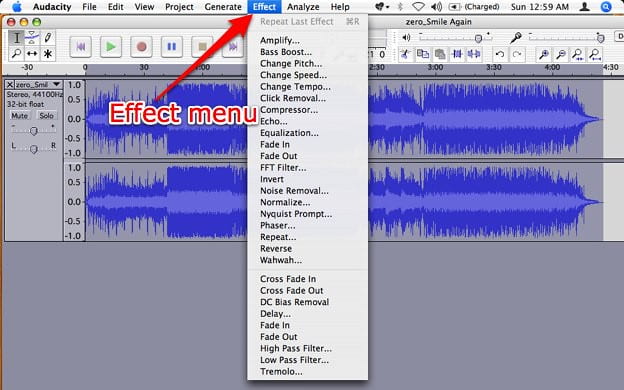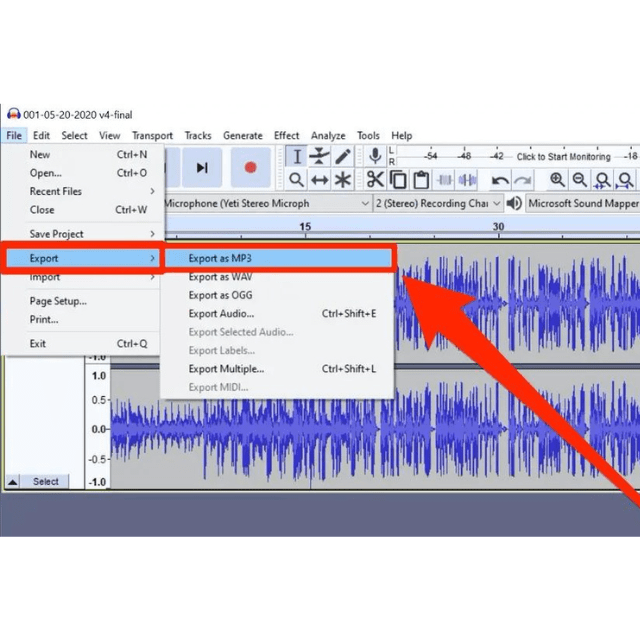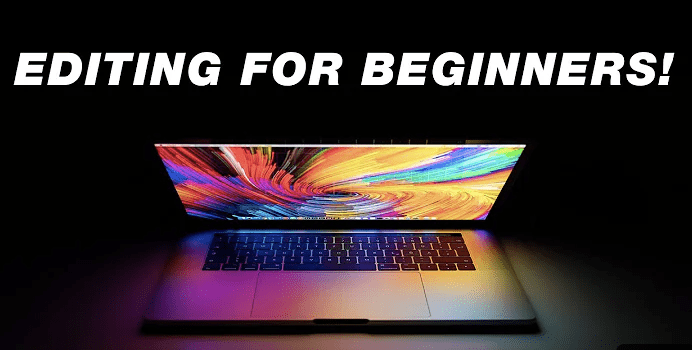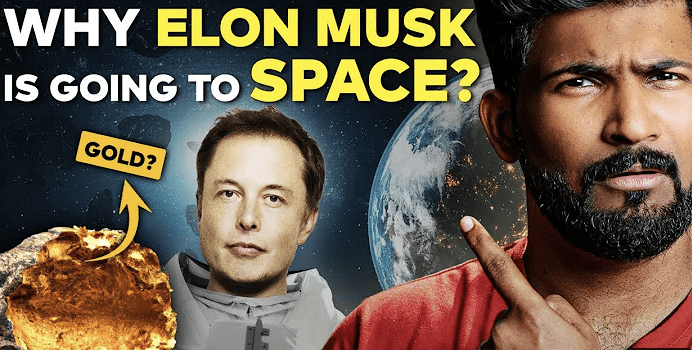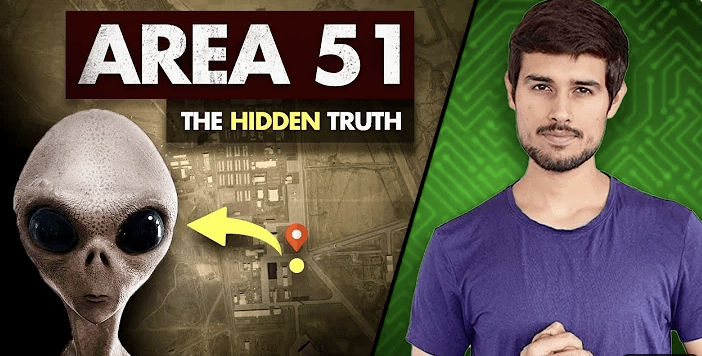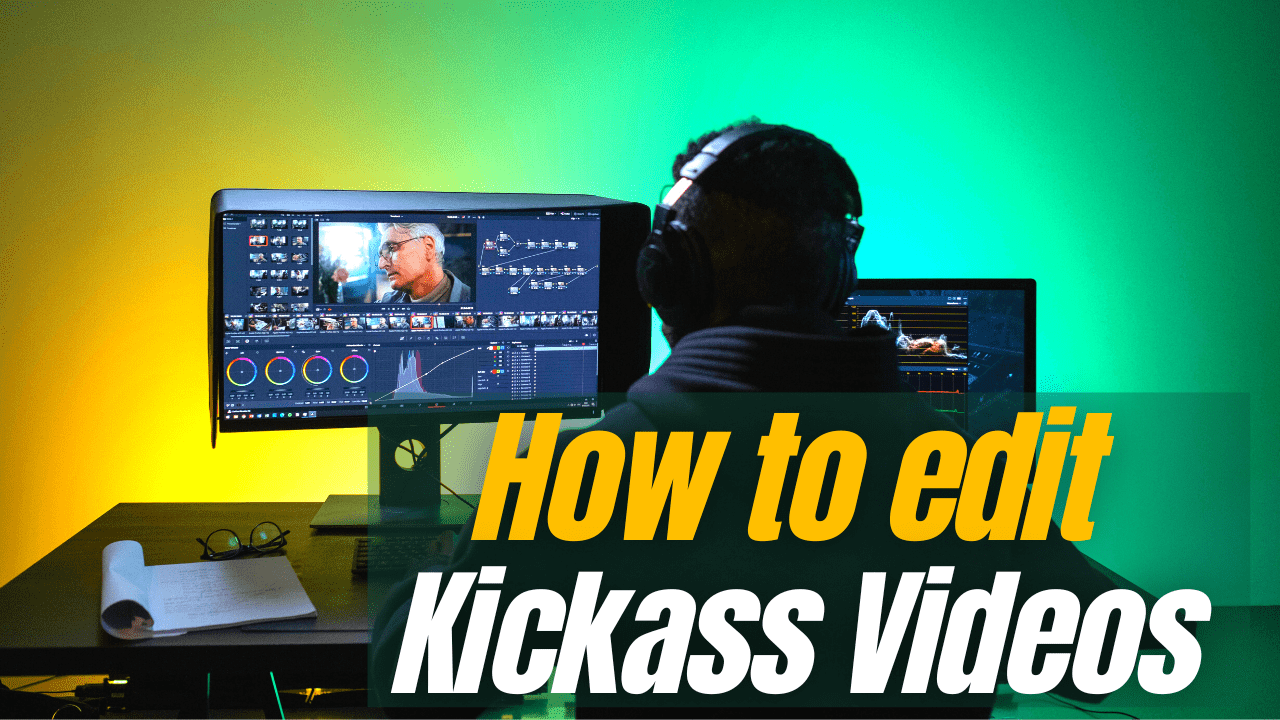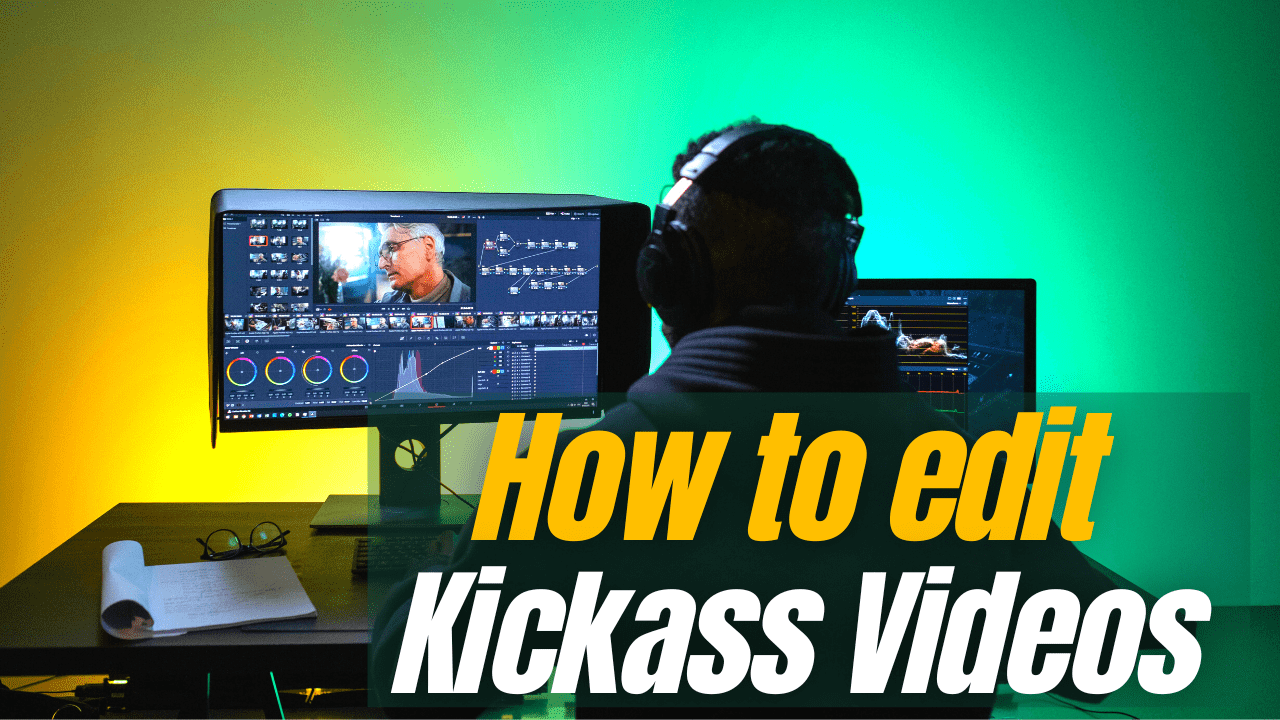
Hello there,
I often waste my time scrolling my project timeline while editing my videos.
Let me share some quick tips and tricks for staying organized while video editing.
1. Choose the best software:
The first step toward enhancing your video editing process is to pick the best software for you and your work. They usually include everything you need to make standard video edits, but you may prefer one over another due to its usability, digital interface, and features. The key here is to select what works best for you and your editing style rather than the most advanced video editing program available.
2. Follow the 3-2-1 Rule:
Video editors using any program should obey the 3-2-1 rule. Keep three copies of everything you create in at least two different locations, one of which is physically separated from the others.
3. Edit for a story:
Go beyond the basics of removing unnecessary footage and rearranging clips to make your film aesthetically pleasing and dramatically compelling in order to generate the appropriate emotions and effectively convey your intended message. Instead of just adding a bunch of effects to impress your viewers, use your practical and technical knowledge to accomplish this.
4. Managing an efficient work flow:
Organizing your projects and files in folders that you can reuse is one way to improve your workflow. Make a home for your projects, footage, audio files, images, and graphics, and add more subsections and folders as needed.
5. Use keyboard shortcuts:
Speaking of buttons, keep in mind that most editing programs allow you to perform a variety of in-app editing functions using keyboard shortcuts.
6. Color correct your clip:
Most editors do two things: color correction (to ensure that your footage’s colors are consistent in each scene) and color grading (to give your film a different look). Both are required if you want the majority of your scenes to look as realistic as possible, or if you want to distinguish certain scenes from others, such as when using presets like sepia and monochrome on “flashback” scenes.
7. Add texts and graphics:
Adding text and graphics to a video can help to improve its overall appearance and draw attention to important information. Texts and graphics can help to convey a message, set the tone, or add context. They can also be used to emphasize critical things, introduce new topics, or provide useful visual aids. Text and graphics can also help to make a video more engaging and entertaining.