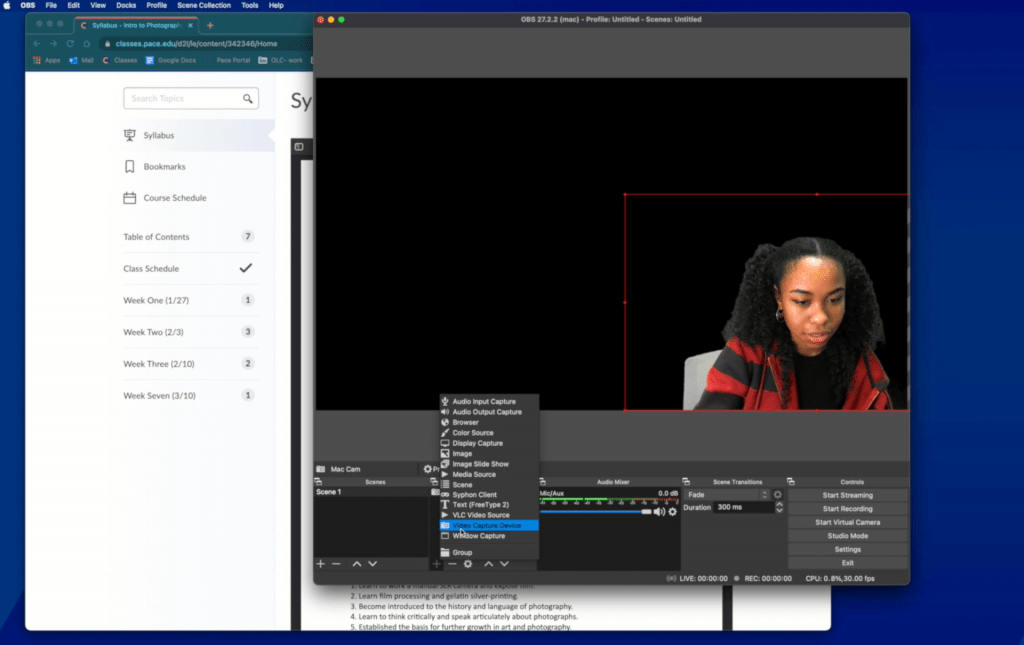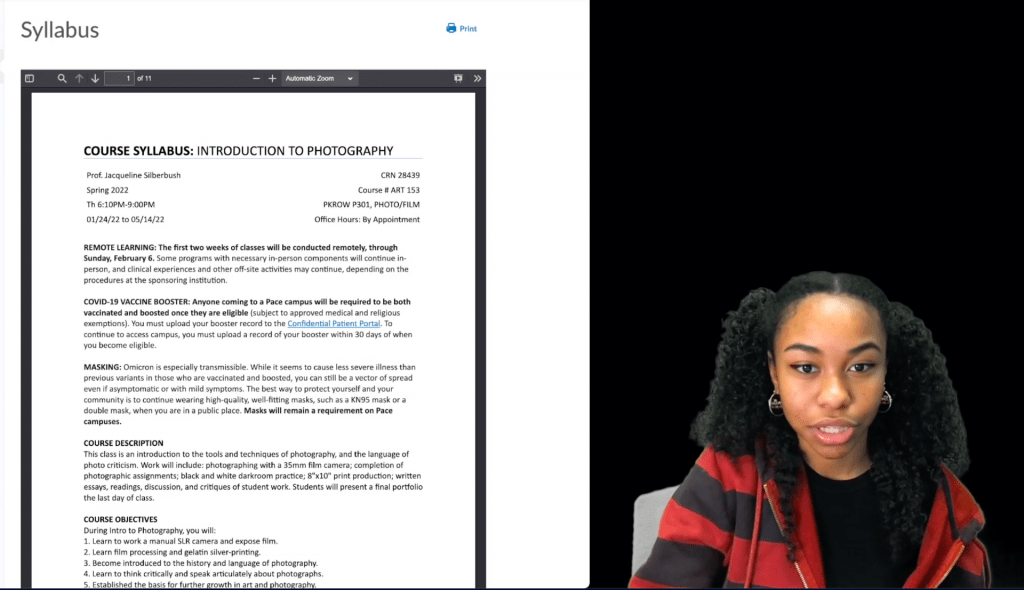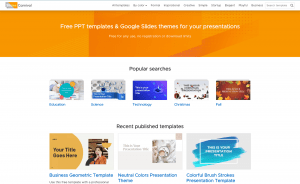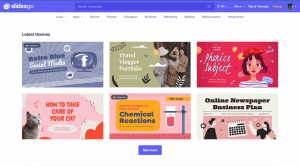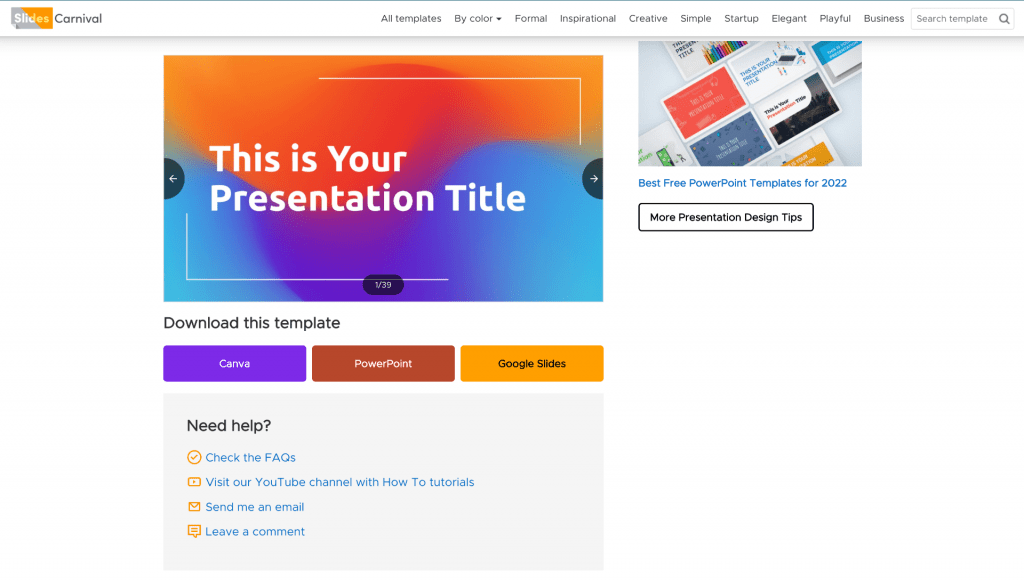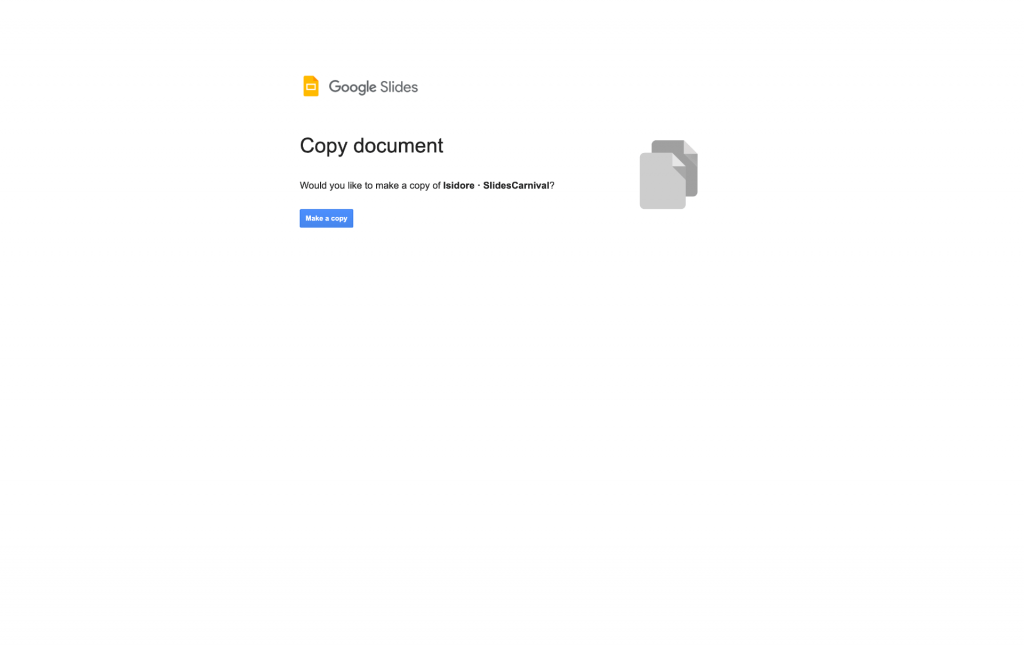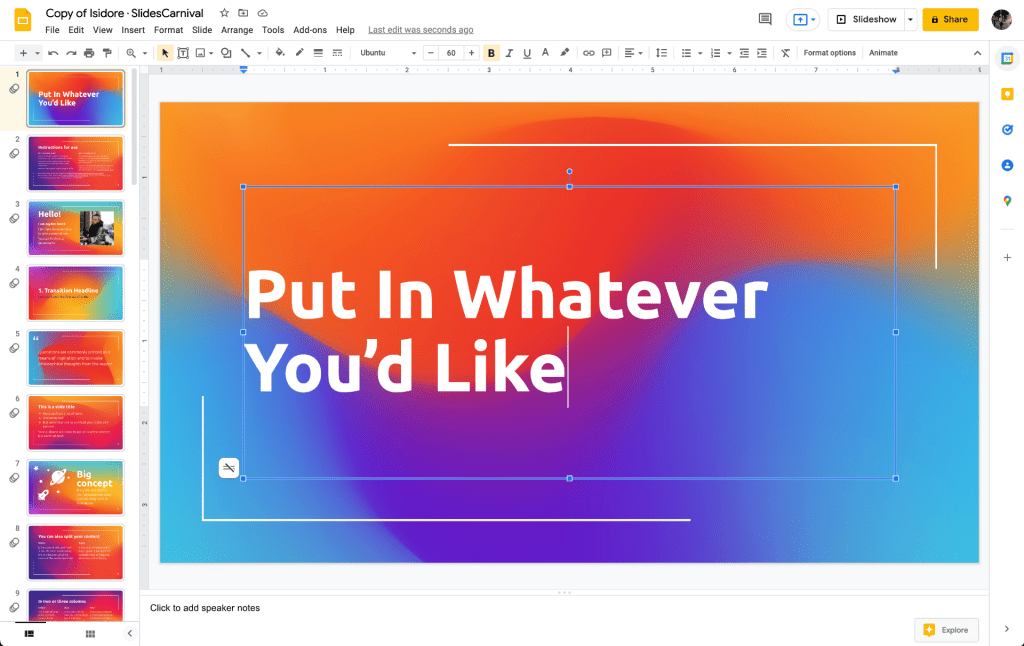The OLC’s primary goal is to integrate multimedia learning effectively into Pace’s curriculum. With the ongoing COVD-19 pandemic, learning online has become a new normal. This blog post will detail the best ways to keep students attentive and engaged while attending classes online.
A 2003 study by Mayer, R. E., & Moreno R shows that humans learn more deeply from combining words and pictures than from words alone. Multimedia instruction is therefore defined as “presenting words and pictures that are intended to foster learning” (Mayer, 2009). The cognitive theory of multimedia learning makes three assumptions about how the mind works: there are two separate channels (auditory and visual) for processing information; channel capacity is minimal and can hold very little information for short periods; and that learning is an active process of filtering, selecting, organizing, and integrating information.
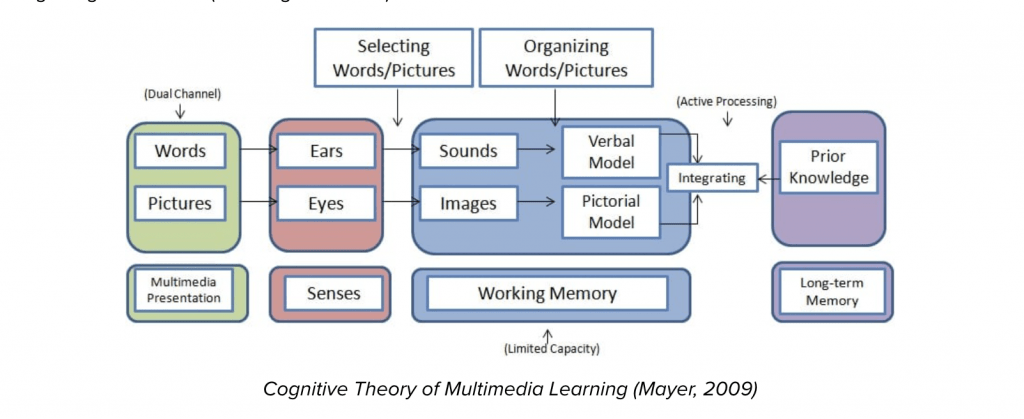
Multimedia content that doesn’t directly contribute to learning can overload and exceed the processing capacity of the cognitive system; this is known as cognitive overload (Sweller, 1988).
To support learning with video, you should be intentional about your design to reduce extraneous processing and manage the necessary processing of the material.
Listed below are methods that reduce the chances of cognitive overload in multimedia learning.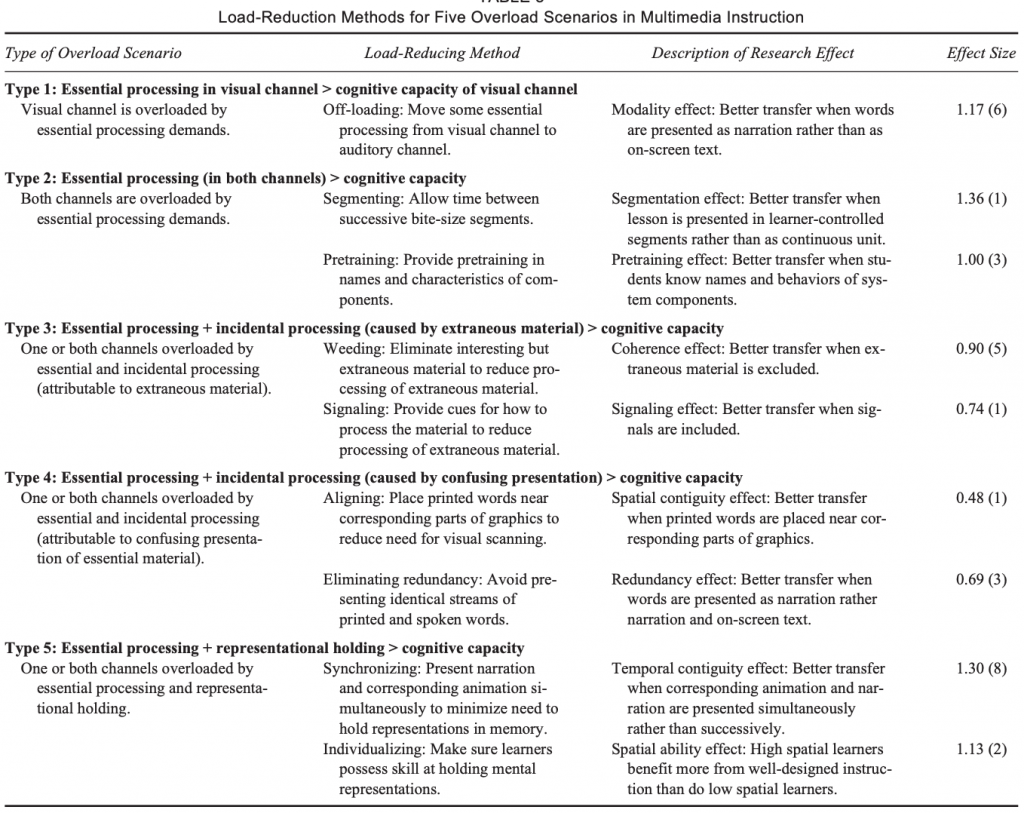
In conclusion, multimedia learning can significantly benefit students if done correctly.
Key takeaways: balance the two separate channels (auditory and visual) by using exciting graphics, music, and sharing helpful information.
Avoid overloading with unessential information that will lull students’ interest/ be easily forgotten.