When it comes to creating a PowerPoint presentation, we frequently overlook important details.
In the video below, I share my top five PowerPoint hacks.

When it comes to creating a PowerPoint presentation, we frequently overlook important details.
In the video below, I share my top five PowerPoint hacks.
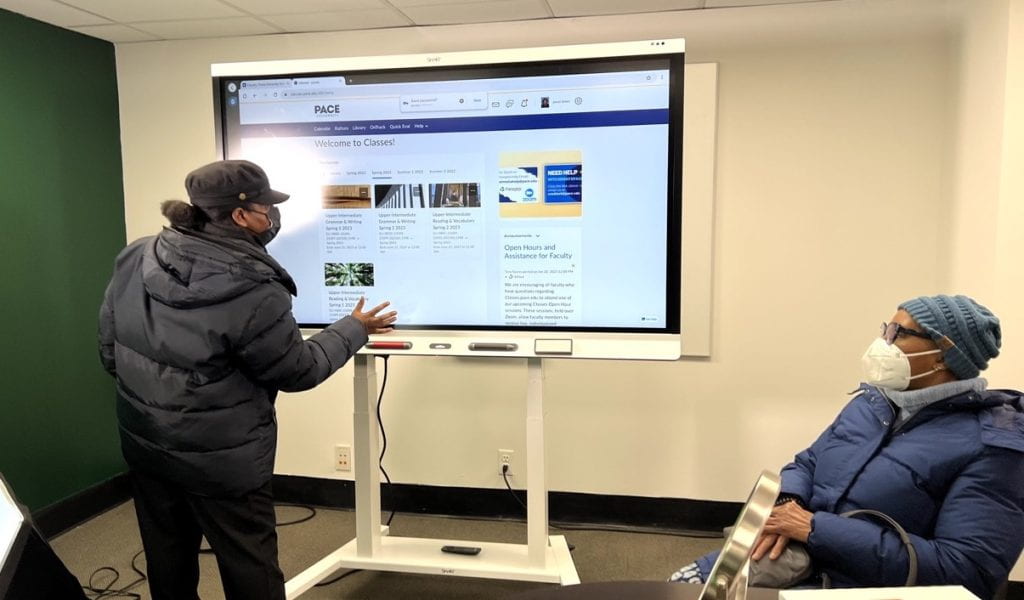
The OLC studio in Pleasantville is open! The Pace Online team hosted an Open Studio event last week to announce the opening of the space. Several faculty visited to learn about the studio, and how all Pace faculty can use it to create multimedia course materials.
Featured in the picture above is our Smart Board, which you can use as an interactive prop to create more dynamic instructional videos.
Please contact OLC staff to learn more and book studio time. We look forward to collaborating!

The Pace Online team is excited to announce the opening of an Online Learning Center (OLC) on the Pleasantville campus. Located in the C level of Wilcox Hall, the OLC combines a state-of-the-art video studio with workstations to support faculty media production. At both Pleasantville and NYC facilities, OLC staff support all Pace faculty with technology and training to create high-quality digital content for their courses and programs in all modalities. Join us for an Open Studio on Wednesday, March 8th (10am – 3pm).
Media Production in February
Updates and Highlights
Please contact OLC staff to book studio time. Did you know we can help you tune up your home studio over Zoom? We look forward to collaborating!

If you’re a fan of videos that feature stunning edits, you’re in luck!
I have scoured the web and found some of the best videos out there, featuring exceptional edits that will blow your mind.
Whether you’re into music videos, travel vlogs, or cinematic short films, I’ve got you covered.
These videos will take you on a journey through different worlds, and you’ll be left in awe of the power of video editing to transform raw footage into something truly extraordinary.
1. Best Video Editing Video:
https://www.youtube.com/watch?v=y7Ci_H9bYEk
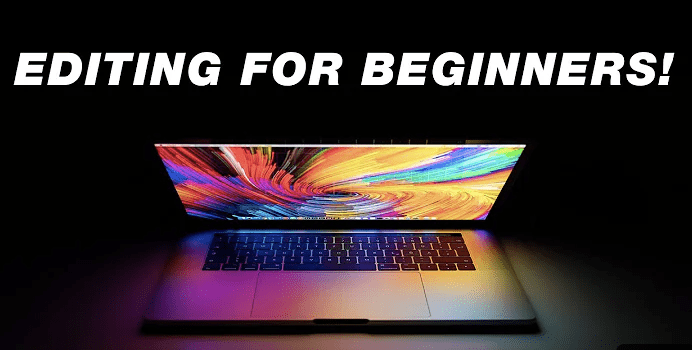
2. Fast And Easy Visual Effects In Premiere Pro:
https://www.youtube.com/watch?v=jg9UbgvnLuo

3. Videos With Effects, Transitions, & Motion Graphics: https://www.youtube.com/watch?v=6KoqKx1TYBw
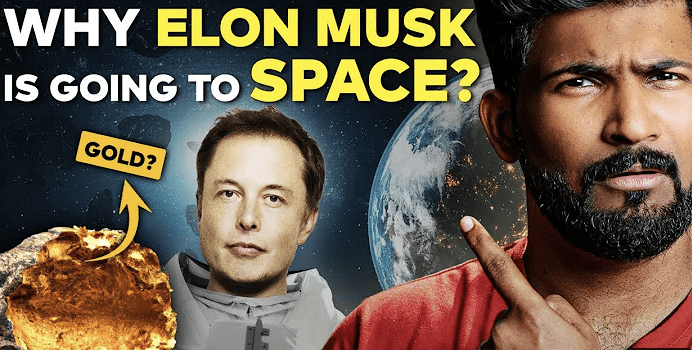
4. Informative Video:
https://www.youtube.com/watch?v=DUel5IzusKc
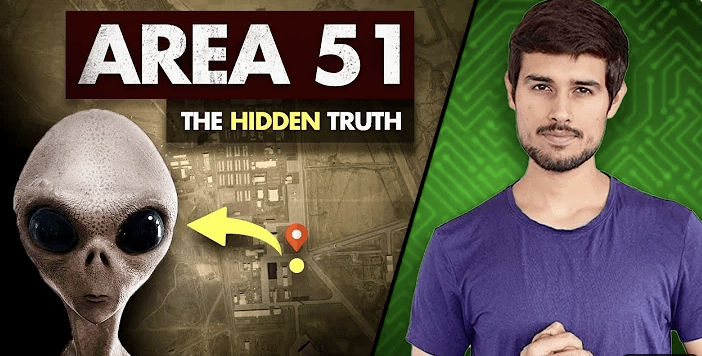
5. Visuals And VFX:
https://www.youtube.com/watch?v=dD_0NnC5e2U
