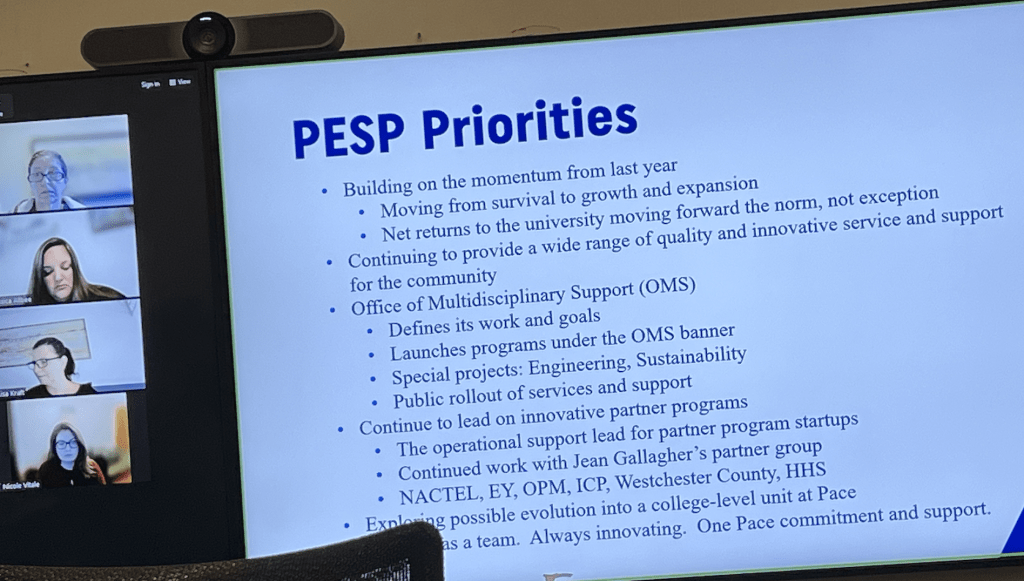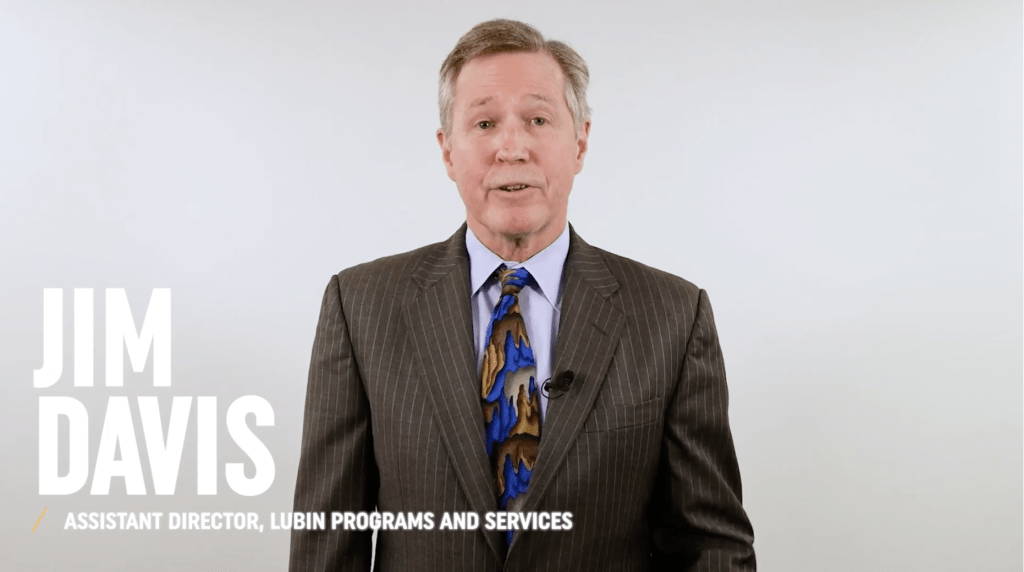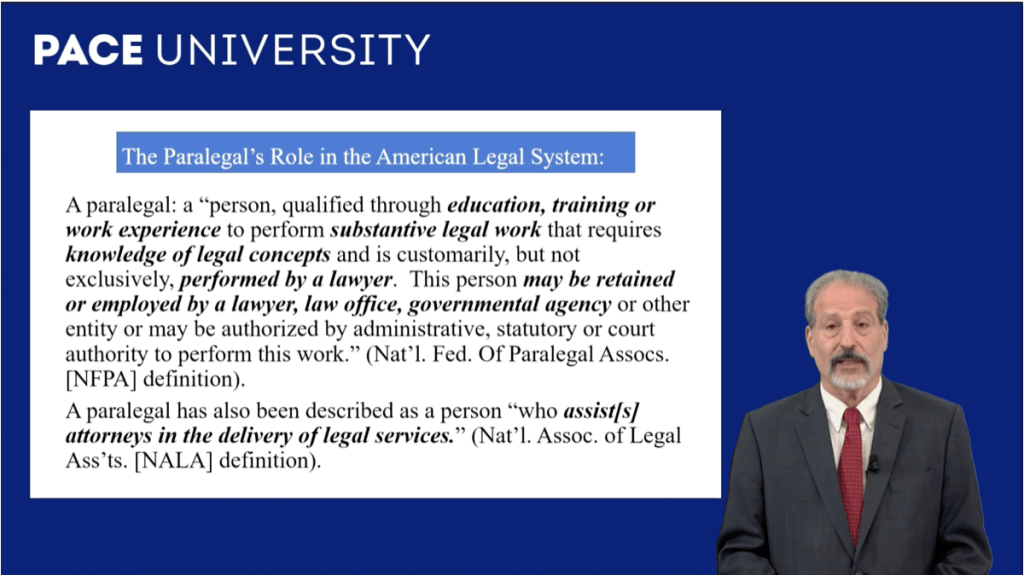As of this week, all Pace faculty and staff have full access to Adobe Express. This is awesome! What does it mean? Among the many things that Adobe Express can do, you can create dynamic videos with a combination of text, graphics, animations, and a sound recording. Full access includes all Adobe stock imagery and unlimited use of Adobe’s AI image generator.
As of this week, all Pace faculty and staff have full access to Adobe Express. This is awesome! What does it mean? Among the many things that Adobe Express can do, you can create dynamic videos with a combination of text, graphics, animations, and a sound recording. Full access includes all Adobe stock imagery and unlimited use of Adobe’s AI image generator.
The OLC have been experimenting with this format this semester with the launch of the Health Informatics online masters program. With professor Nan Solomons taking the lead, we’ve created weekly short videos to introduce topics and provide an overview of the week’s activities and goals.
Want to learn more about how to use Adobe Express? Reach out to us at OLC@pace.edu. We’ll also be hosting a demonstration of this application and related AI tools at the upcoming Pace Online Conference on Tuesday, January 16th (details coming soon).