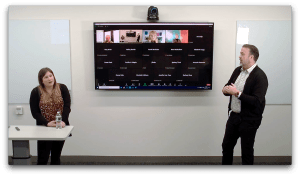 Faculty: HEASA faculty (Shawn O’Riley, Program Chair)
Faculty: HEASA faculty (Shawn O’Riley, Program Chair)
Course: HEASA Capstone
Goal: Record in-person and online (Zoom) student presentations, including Q&A. Make videos of rehearsal presentations available to students. Archive final videos online (on Pace Library’s institutional repository) to be used as examples for future cohorts.
Outcome: We’ve hosted four Capstone sessions to date, and recorded 25+ final presentations.
Background:
Faculty for the Higher Education Administration and Student Affairs (HEASA) program wanted high-quality recordings of the program’s culminating experience: a 15-minute “Capstone” presentation on original research.

While the HEASA program is online, students are invited to visit Pace in person to deliver their presentations. Faculty, staff, and friends also join in person and online to observe and ask questions.
Production:
The OLC studio classroom was designed with this type of event in mind. With our built-in cameras, microphones, and AV system, we are able to host and record the live event.
We use the TriCaster system to record the presentations. This allows us to take advantage of multiple cameras, as well as the ceiling-mounted microphone array.
Zoom is hosted via the room PC, and we are able to send the TriCaster-produced stream (video and the sound mix) to Zoom. We also record the event with Zoom.


Zoom participants can appear on a screen in the classroom, which facilitates interaction between everyone in the room and everyone on Zoom.
An OLC computer is used to manage student PowerPoint presentations, and this content is also captured by the TriCaster.
Students take turn presenting, and take questions from the audience. Each student needs 15-20 minutes to complete their session. Professor O’Riley facilitates the event.

Postproduction:
The presentations are edited, shared with the students (via Panopto), and archived in Pace’s Institutional Repository managed by the Library.
There is one additional editing step beyond the usual top tail editing, color, and sound adjustments. In this case, because Zoom participants need to be captured as well, we combine the audio and video from Zoom into the final recording. Why? Because the TriCaster is unable to capture Zoom audio (because doing so would effectively put it back into the sound mix going back out to Zoom, which really messes the audio up).
It’s great working with the HEASA program staff and faculty! Congratulations to all the student graduates.
We hope you’ve found this OLC case study useful. Are you ready to try something out? Do you have any questions? Please contact OLC staff to begin collaborating with us or reserve studio time.
