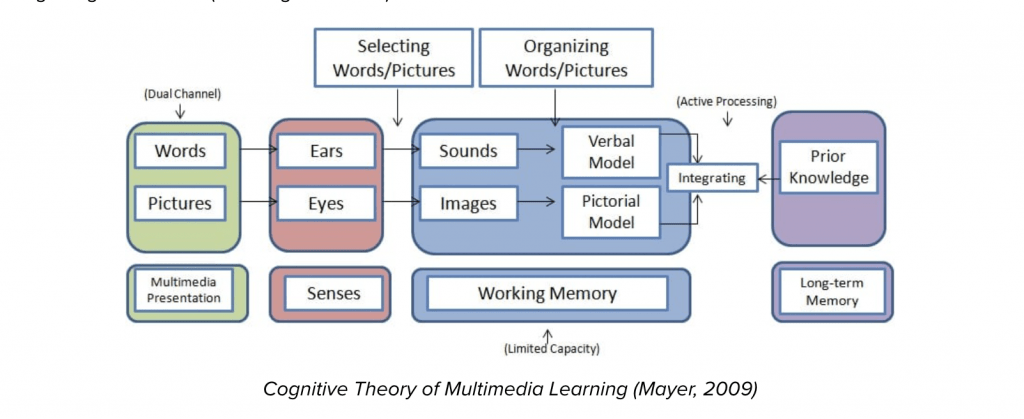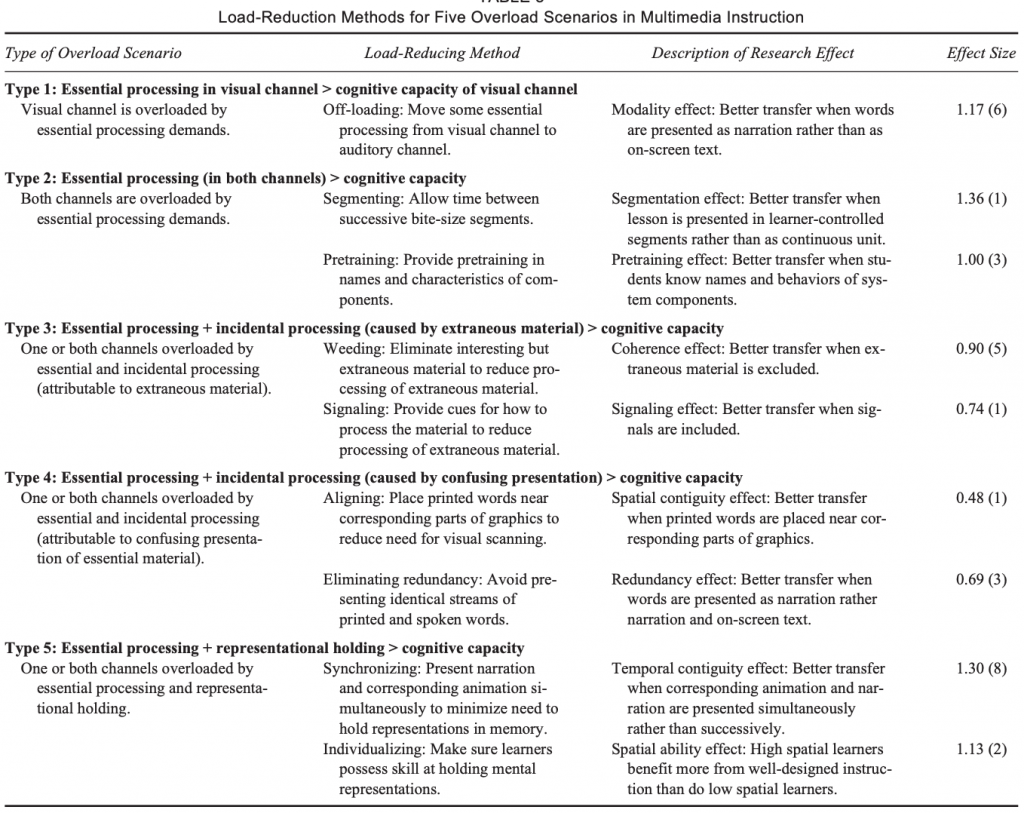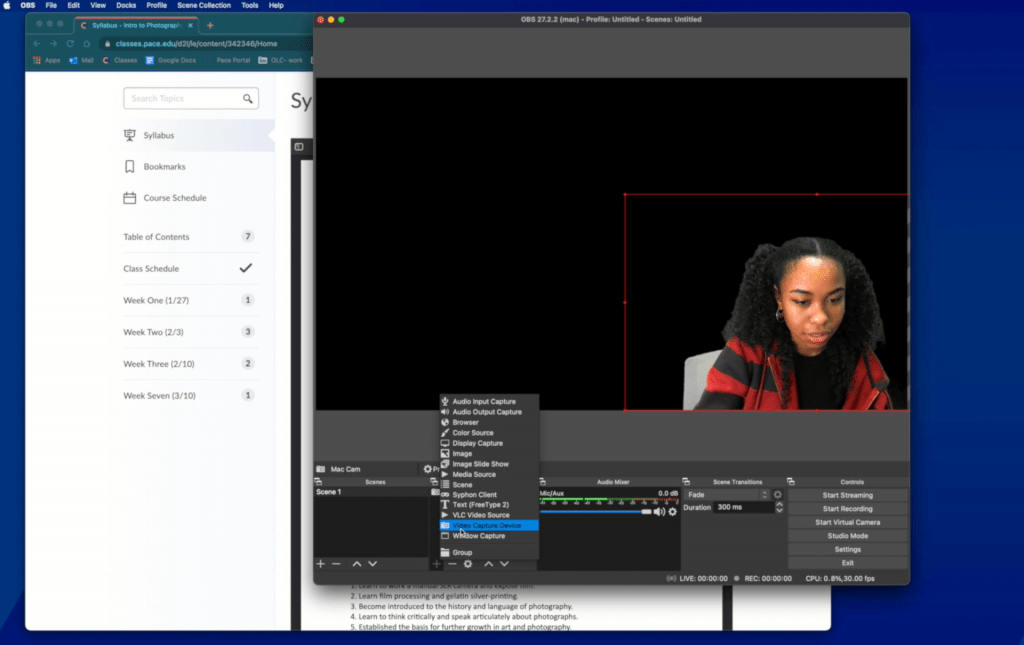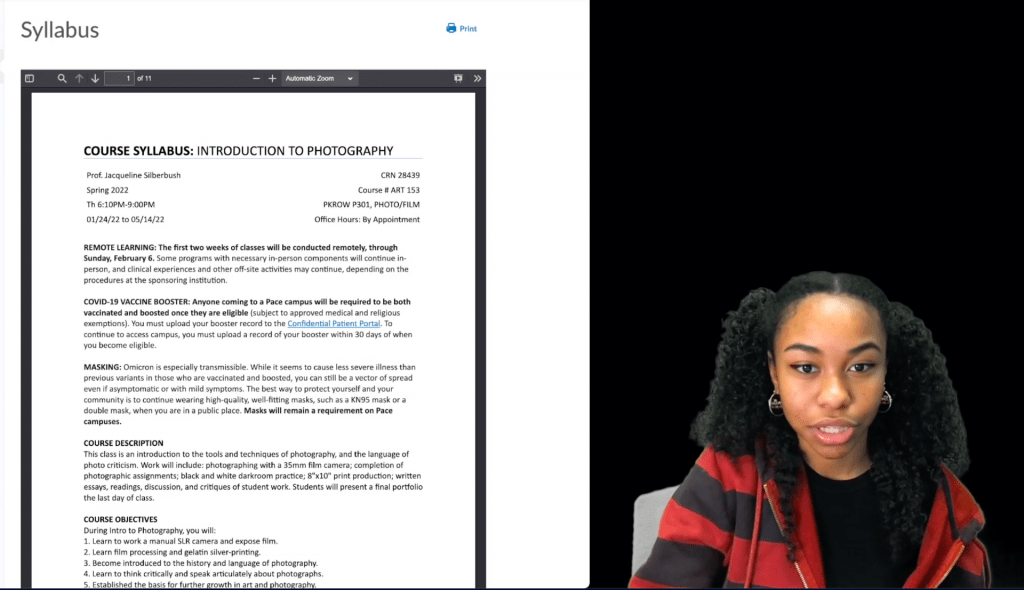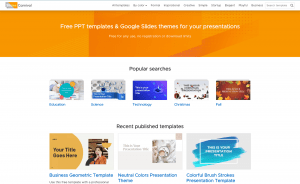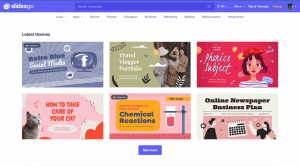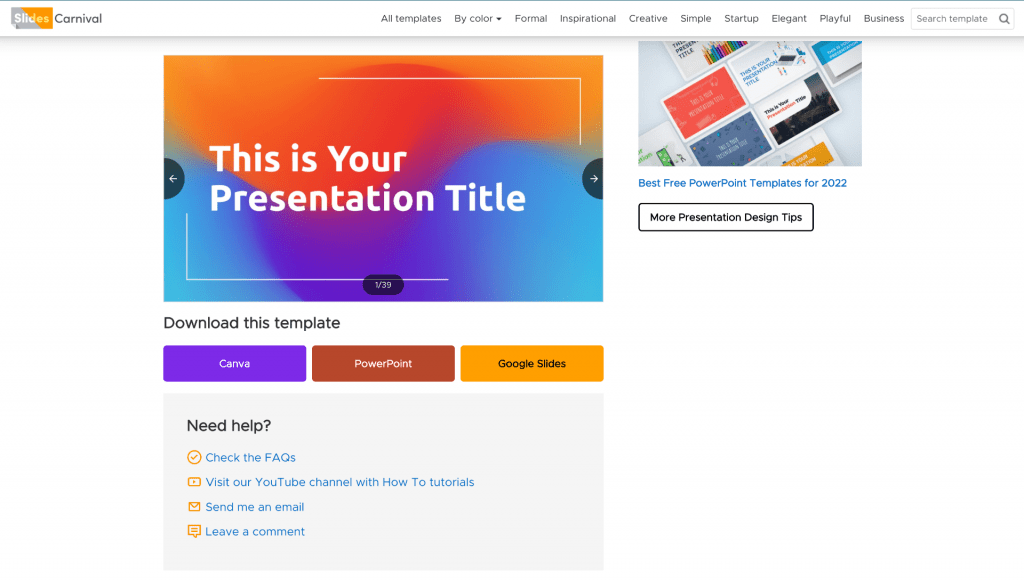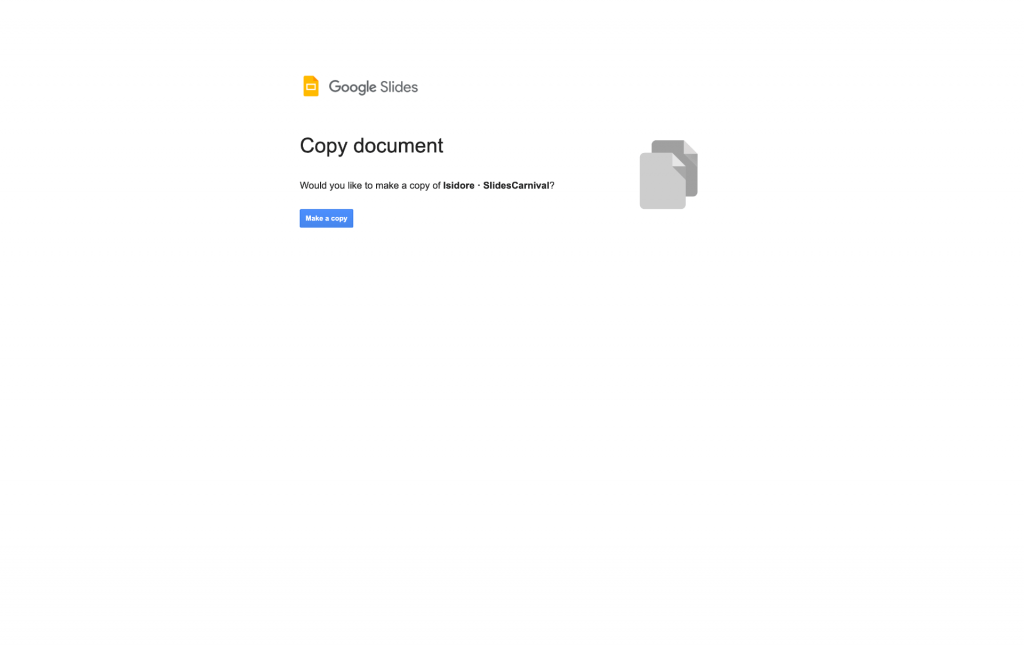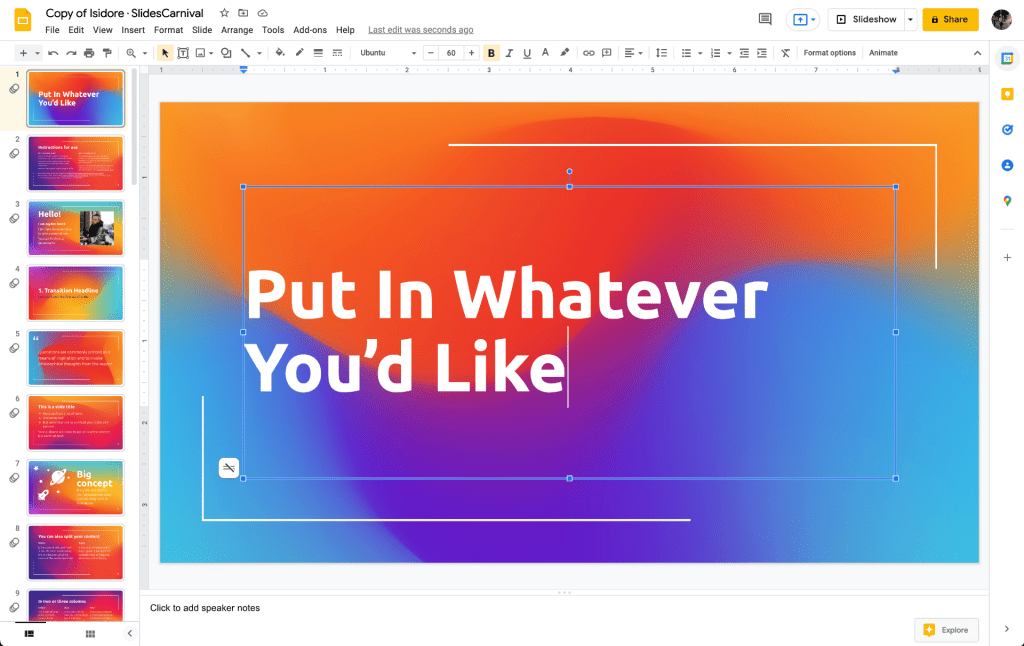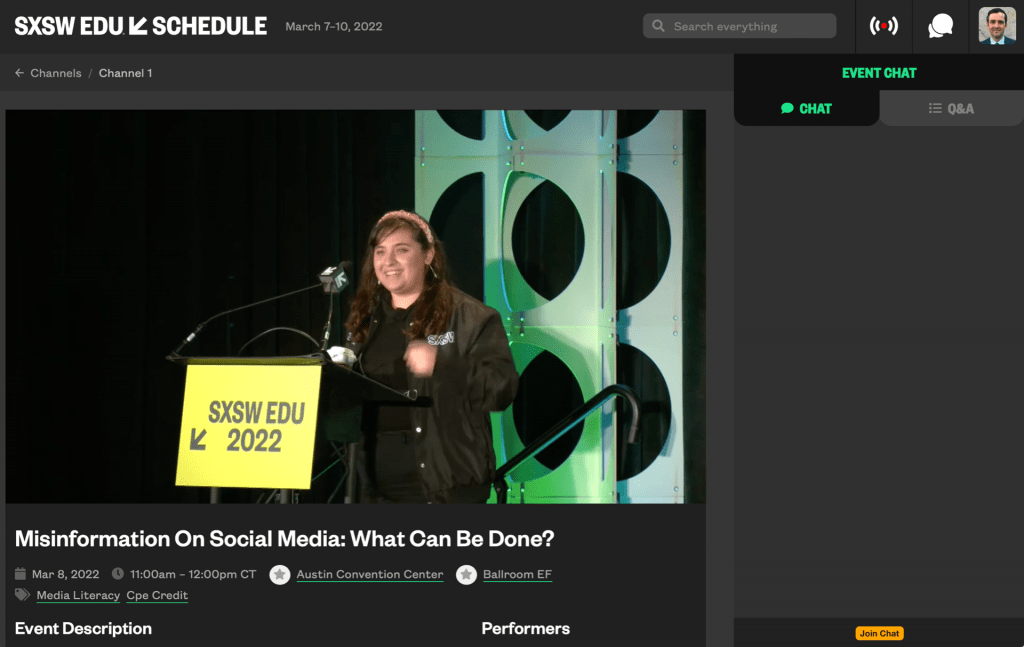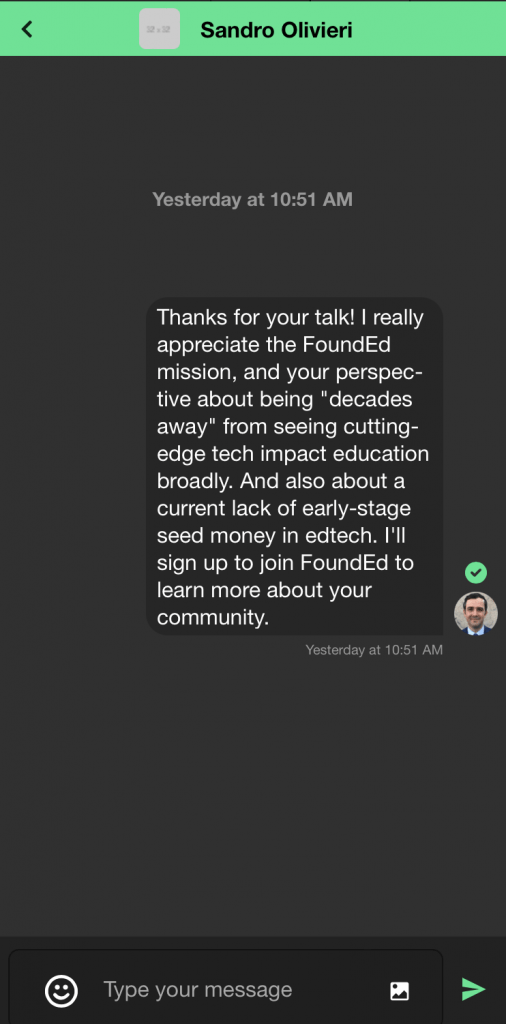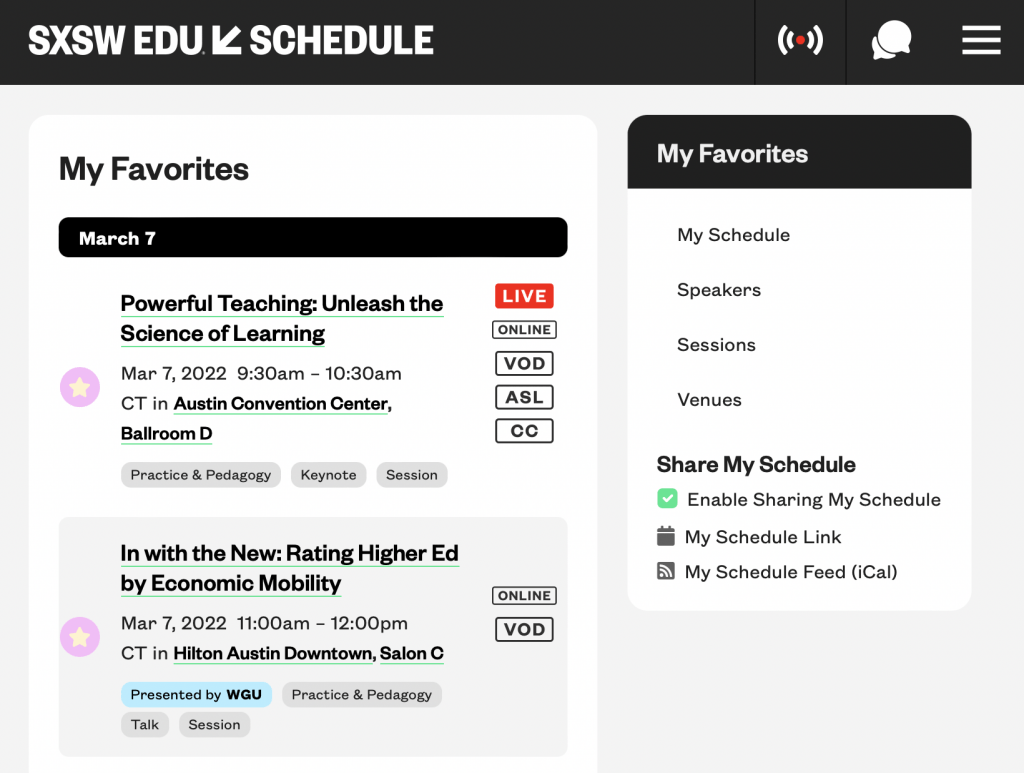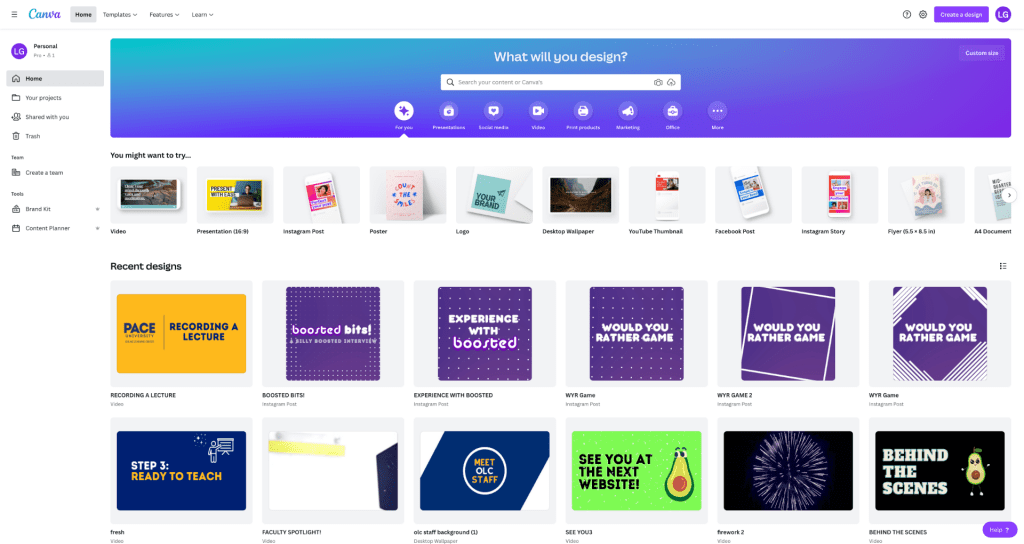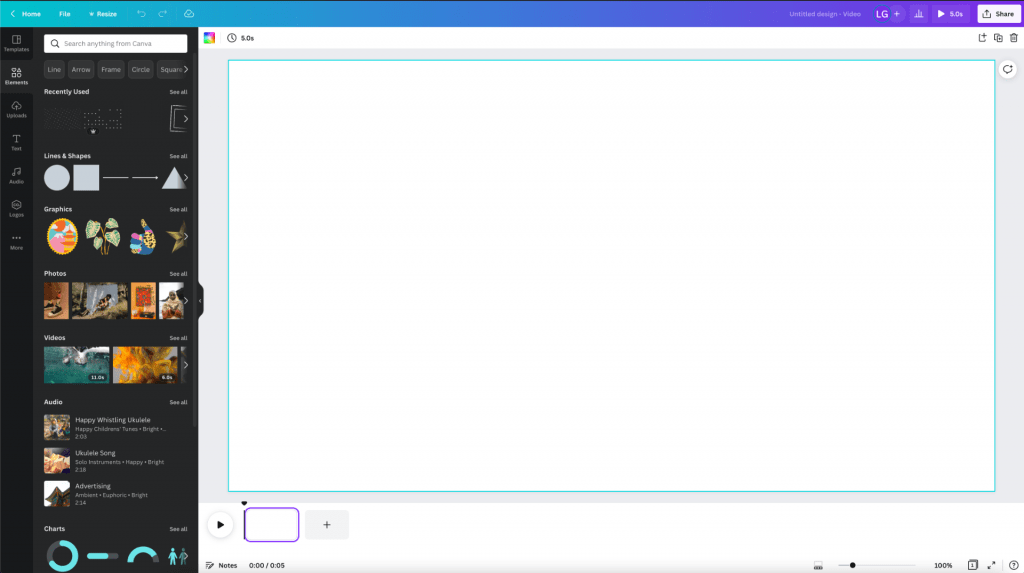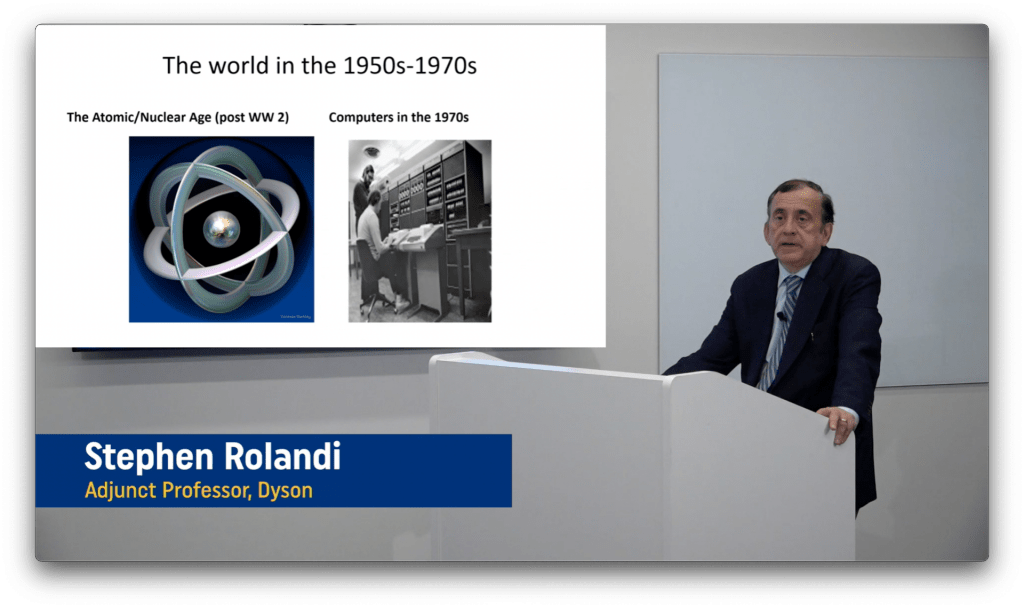I started working in the Online Learning Center at the beginning of the spring semester during my sophomore year at Pace. I wanted to work here because it fell under the umbrella of my major, Film and Screen Studies, along with my minor, Digital Media Studies, because it involves filming, creating digital media for informational purposes, and editing videos or content optimized for faculty and promoting the OLC.
Working here allowed me to expand my knowledge in all areas of production: pre-production, live production, and post production. I learned how to properly prepare and setup for shoots by creating a checklist, a shot-list, and going through a few rehearsals before I hear the word “rolling.” I even learned the basics and fundamentals of the TriCaster which is like the systems that the News and Talk Shows use when recording. During live-production, I learned how to transition smoothly and wait for proper cue signals and body language when recording someone live. I also learned how to maneuver with the controls and set up a shoot in the system with its proper content and added graphics and animations. There is not as much post-production involved as there is pre and live, but when there is, I mainly use Adobe Premiere Pro to edit and export Ads made to display outside of the OLC. We have made a few Ads the past few months, some being strictly digital and some where we had our finest actors of the OLC,showcase in front of the camera, what goes on when preparing for a shoot!
When the studio is not occupied, myself and other OLC staff do our best to improve the studio such as recording tutorials for future faculty. For example, I would spend time learning and mastering how to use the green screen on three different applications; Zoom, iMovie, and OBS, and then made personalized tutorials for when faculty may need a hand. I recorded three different tutorials for each application going step by step and featured it on the OLC blog where faculty can easily access it if in need of help. There are many transferable skills that I have learned while working at the OLC and cannot wait for what more is to come next semester in the fall!