Do you ever want to write, draw, or annotate text on screen during a live recording? The OLC has a Wacom One Pen Tablet that can allow you to record your drawings and annotations clearly for students to see. The image below is an example of recording in OBS while using the green screen, using the Wacom tablet to write in a painting app.

To record the Wacom, the OBS is set up as in the screenshot below. Make sure you have your green screen setup and your Chroma Key and Color correction Key already setup. Also, it is important to have the paint app open and displaying on the Wacom monitor before you record (or broadcast) it. Proceed to add in your Display Capture effect and select the Wacom Monitor. Once this is activated, layer your iMac Cam 2 and Monitor 2 accordingly, and you will have successfully setup to stream and annotate in OBS!
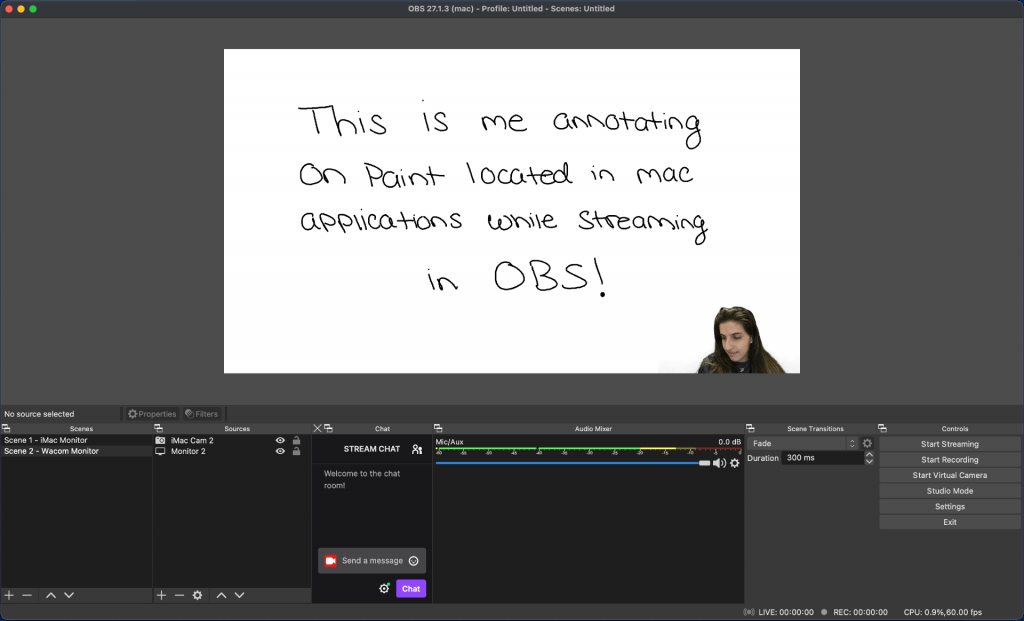
The Wacom Tablet is a mini iPad-like device normally used for drawing/graphic design purposes on softwares such as Paint and Photoshop. Below is an example of a professor using the Wacom Tablet to write and show examples of math problems while streaming it to his students, making it easier and clear for them to see.
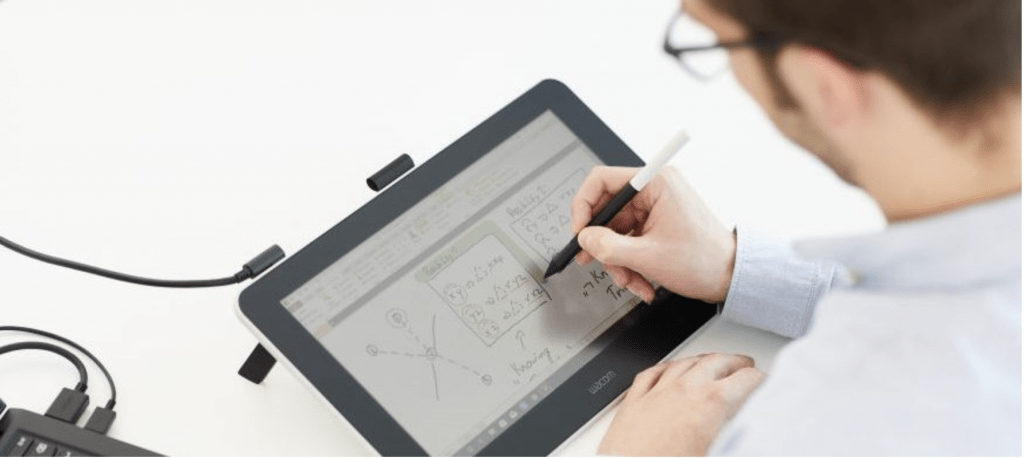
Do you have any ideas for using the tablet? Reach out and let us know!
