Explain Everything is a powerful (and subscription-based) application for creating multimedia video tutorials. Here’s an elevator pitch that caught my attention for our work here in the OLC:
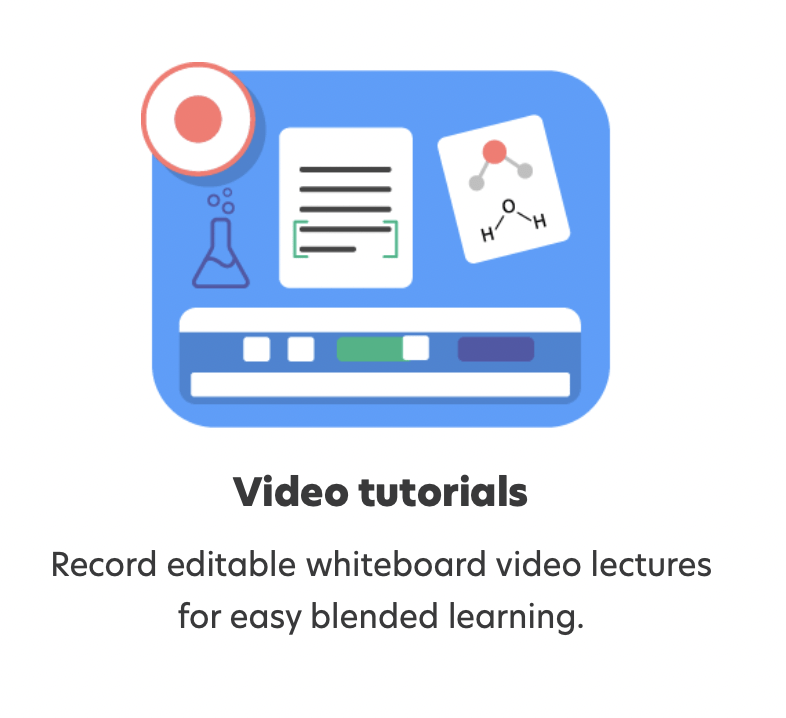
A professor of mathematics at Pace brought her recent work with this app to my attention today. Over the past two years, she has recorded hundreds of “explainer” videos featuring math problems. Very cool!
Though it does not yet support adding live video to a workspace, it does record live audio, so you can talk while you work. Here’s what a blank canvas looks like:
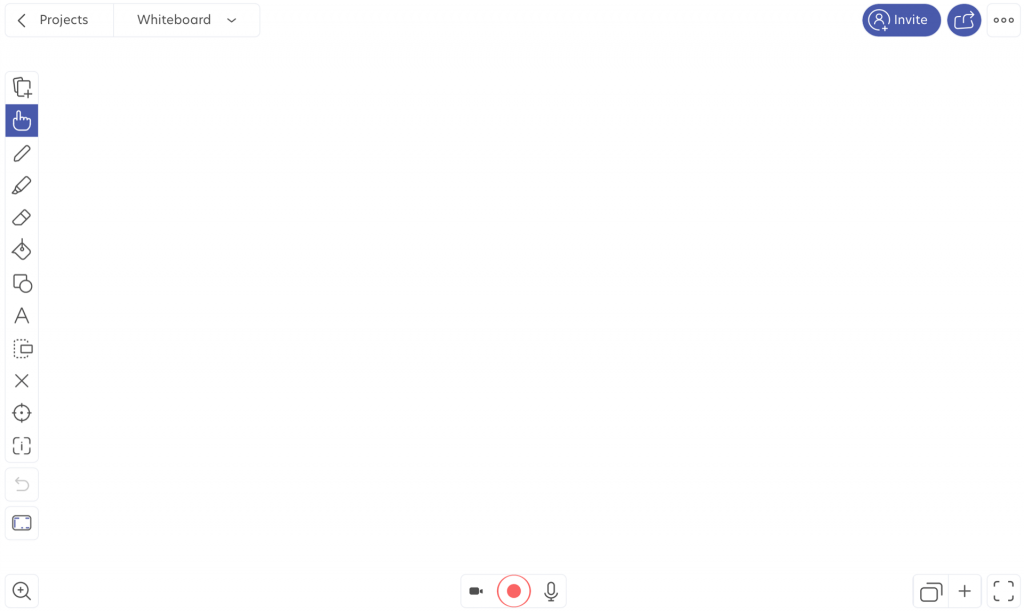
Once you’ve recorded a session, you can use the editing tools within the app to make changes. This is very handy, and a good opportunity to add details to your presentation. Here’s a quick overview by a co-founder of the company:
Visual elements like backgrounds and gifs can make recordings fun, and also help demarcate content sections for re-watching ease.
Here in the OLC, you can create similar content by using our Wacom One and Open Broadcaster Software.
Have ideas for creating media like this? Contact us to set up a consultation or book studio time!
