So, you’re making an instructional video, and you want to make it more visually interesting. A great way to add information and visual appeal to your video starts with using a green screen. In this post, I walk through a couple different ways to think about using one.
Creating Compositions
A great way to approach any instructional video is by thinking about the ways a student may watch and re-watch a video. How big will their screen be? Will they be on a laptop or a phone? Will they be willing to spend 20 straight minutes watching your video, or will they watch it 5 minutes at a time?
Like a traditional movie or show, instructional video should be clear and compelling. Even with lower production values (e.g., fewer explosions, chase scenes, or comedic mishaps), a lecture can be exciting when delivered with enthusiasm. But no amount of enthusiasm will help if the details are confusing.
Consider the design elements that impact your communication, and create a visual composition that orients your audience to your message.
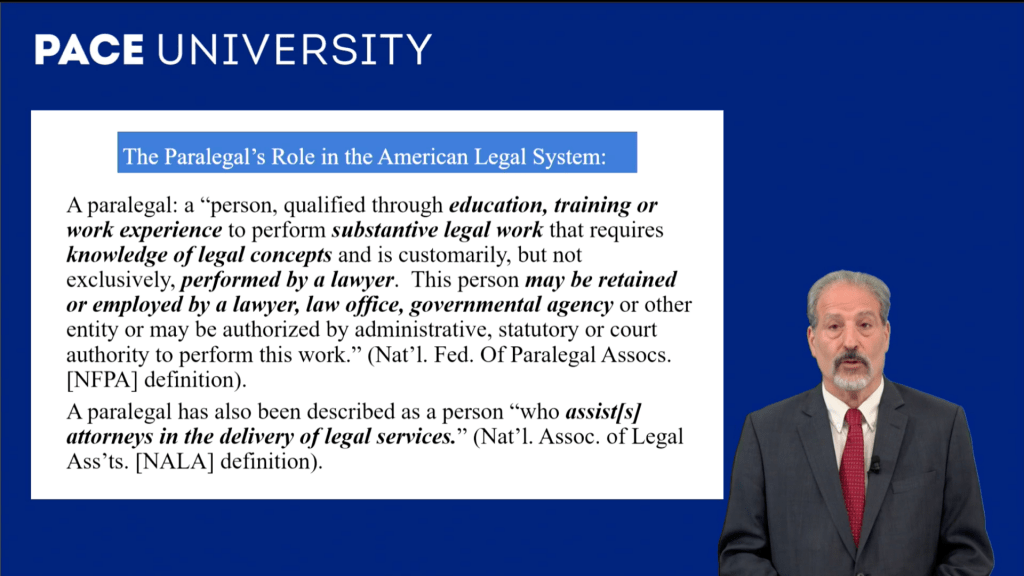
Take-aways:
- • Branding and titling your content reinforces the purpose and intention of a student’s learning goals. While it may seem boring, it does more work than you think!
- • Presentation slides should be clear. If you are putting content on your slide, take time to address it. If your slides are wordy, unpack them.
- • Page numbers are less important for videos, as you may refer to video timecode later on. But if you want students to refer back to the presentation, – especially if it’s longer than 5 minutes – use page numbers.
Once you’ve established this “master” composition, you can certainly switch to other “scenes” (e.g., presentation-only, speaker-only, or related media). But while editing with cuts can help hold a viewer’s attention, it can be disorienting. I suggest using cuts much more judiciously with instructional video, if at all.
No cuts!? Just one long video?? While it seems counterintuitive to what we often hear about video (i.e, “make it shorter” “no one watches onion video for very long”), students have many tools to watch a long video in a way that works for them. For example, some students may change the playback speed to better match their needs, or have turned on closed captioning. Other students might watch your video a few minutes at a time, and bookmark points to come back to later. These software-driven playback options mean that a simple, great composition can be the best creative option.
Plates and Lighting Effects
Another approach to using a green screen is by using a meaningful background. While one-color backgrounds are easy, they can also be unmemorable. What background sets the scene for your topic? What background would be more memorable or meaningful to your students?
This approach takes a little more planning. Creating a background for a “keyed” shot (i.e., a shot with the green screen successfully removed with software) offers a lot of creative flexibility. In addition to a high-quality image, you want to create a background that works well for your composition. But pay attention to your lighting! Importantly, you will need to light the speaker in the studio in a way that approximates the look of the plate (in this context, the background image is called a “plate”).
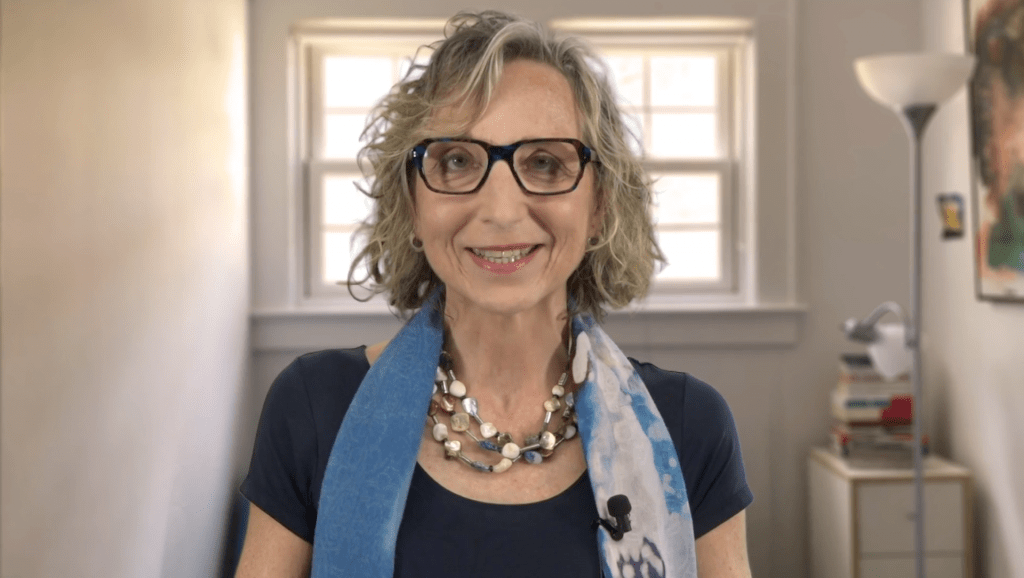
Proper lighting in the studio will give you the image you need to composite your plate with your speaker video in postproduction. While it requires some tweaking (and attention to detail), the process is fairly easy to learn and execute.
Ready to give a green screen a try? Book a consultation or production time in the OLC studios. We look forward to working with you!
